Create a text box and set the font and size you want. Then right click the box and select Set as Default textbox. New ones should have that formatting.
Thank you. I did what he said. I set the font and size, the right clicked to set it as the default. But still isn't working. Also, my biggest issue is to get layers to pop up when the timeline reaches a certain amount of seconds, let the user do what needs to done, hit enter, then get the time line to begin playing again, stop at another time stop. Let the user type and hit enter, then get that layer to disappear. then again stop the time line, wait for the audio to get to another time frame, pause, let the user type and hit enter then the layer disappears and the audio continues. This needs to go on 4 to 5 times in one slide. I just can't get it to work. If I stop the timeline, then the layer doesn't appear. If I pause the media, the layer appears but the timeline keeps playing. Should it be best to break apart each step into it's own slide until all the steps are finished?
Nadja, on each layer that the user accesses, go to the Gear settings icon, and check the "pause timeline of base layer" check box. If this is checked on every layer, the base layer timeline should pause when the new layer opens, and resume when the layer is closed. This should work multiple times.
I just read where someone said he had to set a textbox as the default, then immediately delete that textbox. Then when he created a new one, it worked. I don't know if that works or not; I've never really had the problem.
Ok. I played in your file a bit more. Below are the changes I made:
1. Since the new layers now pause the base layer, I removed all triggers to pause media on the base layer.
2. You also do not need triggers on the base layer to hide the text layers, so I removed those. The trigger within the new layers will hide the layer just fine.
3. I renamed your layers from textentry1 and texxtentry2 to TextLayer1 and TextLayer2 (this didn't fix anything, it just helps me keep track of layers, variables and triggers better).
4. I made your TextLayer2 triggers match your TextLayer1 triggers.
5. I changed your little white patch boxes to "show until end" of timeline, and then told them to change state to "hidden" when the variables changed. This way there is no lag between pressing enter and the intended text appearing.
6. From there, I just made a few changes to your text boxes. (font size, no fill, no border, positioning, etc.)
After that, I was able to preview all the way through the slide in the format that I think you intended.
9 Replies
Create a text box and set the font and size you want. Then right click the box and select Set as Default textbox. New ones should have that formatting.
Hi Nadja! Looks like Walt has popped in to assist you here :)
Thank you. I did what he said. I set the font and size, the right clicked to set it as the default. But still isn't working. Also, my biggest issue is to get layers to pop up when the timeline reaches a certain amount of seconds, let the user do what needs to done, hit enter, then get the time line to begin playing again, stop at another time stop. Let the user type and hit enter, then get that layer to disappear. then again stop the time line, wait for the audio to get to another time frame, pause, let the user type and hit enter then the layer disappears and the audio continues. This needs to go on 4 to 5 times in one slide. I just can't get it to work. If I stop the timeline, then the layer doesn't appear. If I pause the media, the layer appears but the timeline keeps playing. Should it be best to break apart each step into it's own slide until all the steps are finished?
Nadja, on each layer that the user accesses, go to the Gear settings icon, and check the "pause timeline of base layer" check box. If this is checked on every layer, the base layer timeline should pause when the new layer opens, and resume when the layer is closed. This should work multiple times.
Have fun!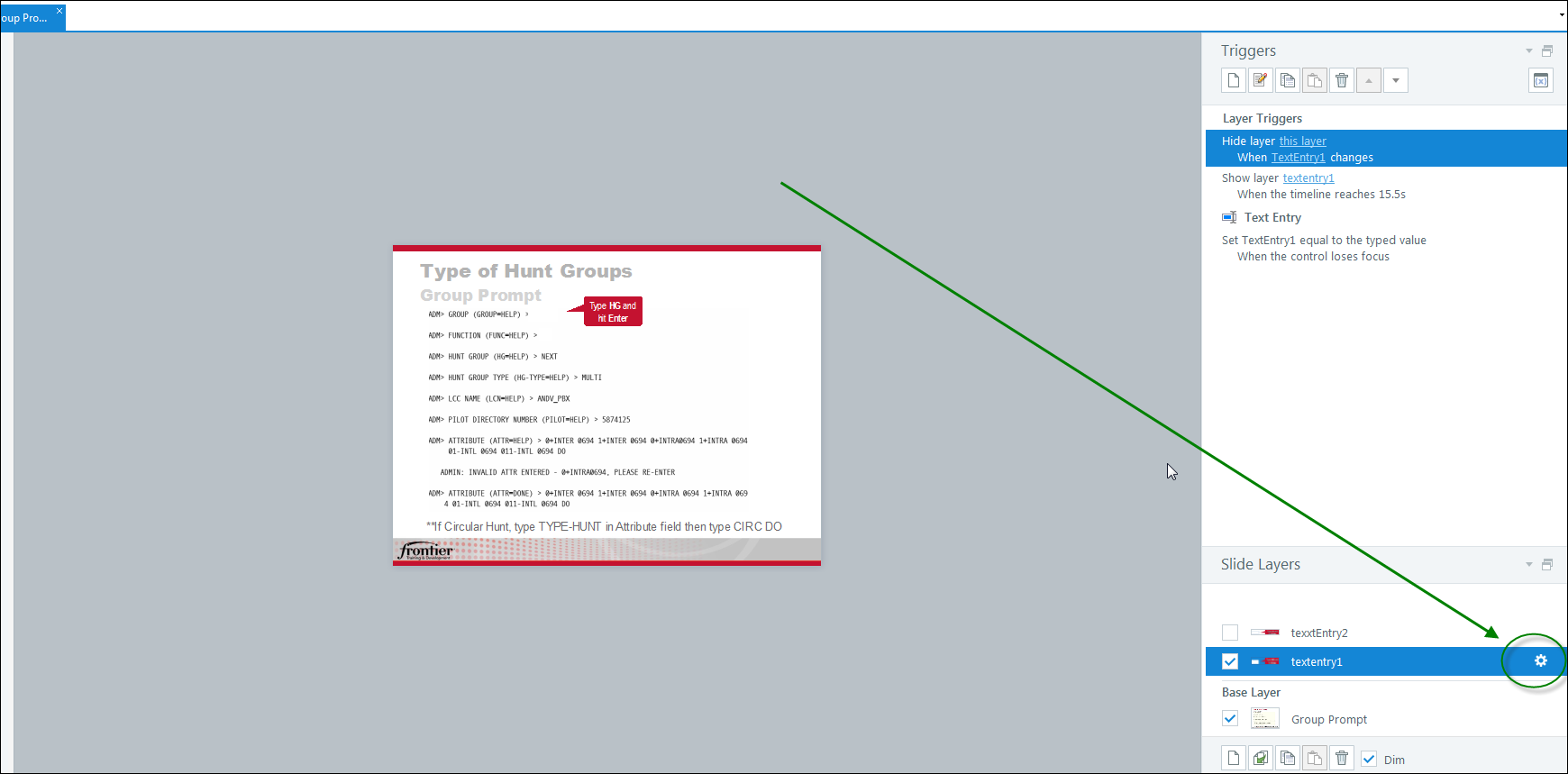
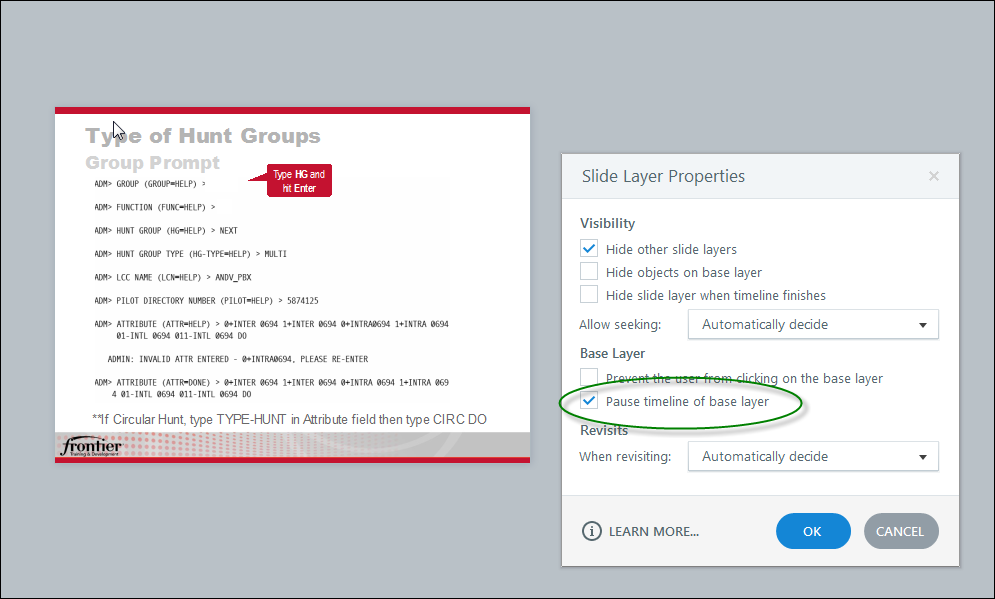
I just read where someone said he had to set a textbox as the default, then immediately delete that textbox. Then when he created a new one, it worked. I don't know if that works or not; I've never really had the problem.
Ok. I played in your file a bit more. Below are the changes I made:
1. Since the new layers now pause the base layer, I removed all triggers to pause media on the base layer.
2. You also do not need triggers on the base layer to hide the text layers, so I removed those. The trigger within the new layers will hide the layer just fine.
3. I renamed your layers from textentry1 and texxtentry2 to TextLayer1 and TextLayer2 (this didn't fix anything, it just helps me keep track of layers, variables and triggers better).
4. I made your TextLayer2 triggers match your TextLayer1 triggers.
5. I changed your little white patch boxes to "show until end" of timeline, and then told them to change state to "hidden" when the variables changed. This way there is no lag between pressing enter and the intended text appearing.
6. From there, I just made a few changes to your text boxes. (font size, no fill, no border, positioning, etc.)
After that, I was able to preview all the way through the slide in the format that I think you intended.
Thanks for your continued assistance!
It was a fun diversion from what I should be doing right now... :)
#thestruggle :)
This discussion is closed. You can start a new discussion or contact Articulate Support.