Workday Learning LMS App and Issues
Aug 01, 2018
I would like to understand how Storyline 2, and Storyline 360, courses work in LMS Apps.
Our company is going to Workday Learning. Most of our safety courses are in S2 and in the Workday Learning App do not work on an Android device. Then recently the LMS team had the following error on an iPad. They could cancel out and continue on in the course but, the course did not track in the LMS. Converting to S360 isn't a simple process for the safety courses because of the design, so please do not just suggest that.
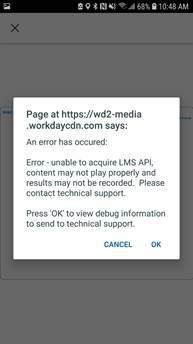
5 Replies
Hi there, Melissa. I'm happy to lend a hand!
We've heard folks run into this exact error message before, and it seems to be an LMS-specific issue where some LMSs use a Java API object to load content. Since content created in Articulate does not require Java, we recommend these next steps:
If you still run into that error after those steps, testing the course in SCORM Cloud to see how it behaves on any device will be the next, best step. This will tell us if the problem is mostly related to your Storyline or Workday Learning output. Let us know if you need help with testing!
..one more pro-tip! While I don't have experience with Workday Learning, there are several community members who do and can hopefully weigh in here. This discussion may also help: Is anyone using Workday LMS? (particularly Kim's suggestion).
Hi again, Melissa! Another suggestion came to mind for you. 😉
Could you try testing the course outside of your LMS' app to see if you run into any issue there? I'm curious if the issue lies somewhere in a mobile environment. Looking forward to hearing your thoughts!
The courses were tested in SCORM Cloud and performed fine, and they also worked fine in other LMS systems. This is specific to the Workday Learning App.
Thanks, Melissa for testing there.
The Workday Learning LMS and the app isn't one that I've seen mentioned often here in ELH, so hopefully, some folks who use it can weigh in on next steps. I'd also suggest reaching out to your LMS team as they'll be the best resource for something not working in their app.
Feel free to keep us posted as it may help someone else in the future who uses that app!
Hi Melissa! Do you have any updates on this? How is Workday Learning working so far for your corporation. We are considering Workday Learning as our LMS. Any insight will be helpful. Thanks! :)
This discussion is closed. You can start a new discussion or contact Articulate Support.