Forum Discussion
Got an error: Unable to acquire LMS API
I tried to access the course on the LMS and this is the error I received:
"Error - Unable to acquire LMS API, content may not play properly and results may not be recorded."
Has any experienced this and what is your solution?
Thank you.
65 Replies
Hi Thatchrina and welcome to Heroes!
If you receive an "Unable to acquire LMS API" error when launching Articulate content in your LMS, this may be caused by the version of Java that you have installed.
Some LMS’s use a Java API object to load content. Since content created in Articulate does not require Java, please do the following:
* Contact your LMS provider and ensure that your installed version of Java is compatible with the version of the LMS you are using.
* Ensure that you have published your content properly as described in the following article.Hope that helps and feel free to let us know if you need anything else!
- MichelleDeWolfeCommunity Member
Just an update this error message. The reason I received it was solely to do with a checkbox within the player. When the checkbox to launch in a new windrow, it creates a "launcher" file. In the past I could delete this file and still publish but that's not the case anymore. I have to uncheck the box. Perhaps there is a relationship to the Java version. If it's updated, this may not be an issue? I'm not sure, will have to test this out! :)
Thanks for popping in to share an update Michelle. Perhaps this will be able to save someone in the future :)
- KyleMainCommunity Member
I had the same error message, and found out the hard way that it was the configuration of the LMS. We are going to a new LMS and found out that the "Stage" area (which is our current location for everything to test) was launching a window for the course that was looking to our "Production" area. Even though it was correctly locating the courses on our server, it could not do a cross domain for those 2 areas. Turns out that is a good thing (to prevent XSS/ Cross Domain access) because that would open us up to being hacked easily.
I've been creating courses for 16 years, but I'm new to directly working with LMS systems.
Hope this could help someone else.
FYI: The LMS is "Success Factors" from SAP, and after a lot of research, there have been a lot of people with this error on many different LMSs and using several different Authoring Tools (Storyline 2, Captivate, Lectora). Really, all SCORM versions. (I would use Tin Can API if they had the ability to use that for Tracking/Reporting/Bookmarking.
- Kyle
- DenysLaiCommunity Member
Kyle, what was your resolution to this issue then?
Hi Kyle!
Thanks for popping in to share your findings and experience.
Hi Denys,
Are you using the same LMS as Kyle? I'm not sure if he is still subscribed here, as the post is a bit older - but you could always use the "contact me" button on a ELH users' profile to reach out to them directly!
Did you already test the steps here about launching it in a new window? What about testing in SCORM Cloud to compare to what you're seeing?
- ChrisJones-a8d0Community Member
Launching a course on a mobile phone, we intermittently receive the "Error - unable to acquire LMS API..." message. Relaunching the course on the same phone works fine, so it isn't an issue with Java. The course was developed with Articulate 360 and published settings are SCORM 2004 with the player set to HTML 5 with Flash fallback. The LMS is Greenlight (does not support Tin Can).
I'm curious if anyone has encountered a similar situation, and possible causes and solutions? Could the error occur due to a slow network connection? Is there a way to increase how long Storyline retries or waits for the LMS to respond (I'm fine tweaking published JavaScript files)? Would it help to not launch the course in a separate window (currently using LMS setting to launch in a separate window)?
Thanks!
Hey Chris!
Sorry to hear that you're running into an error. Sounds like you may have already identified the solution though :)
If your learning management system (LMS) automatically launches content in a separate browser window, don't set Articulate Storyline to launch content in a new window. Otherwise, you may encounter an LMS communication error.
To make sure Storyline doesn't launch your course in a new window, do the following:
- Go to the Home tab and click Player.
- Click Other on the ribbon.
- Uncheck the box to Launch player in new window (creates launch page).
- Click OK.
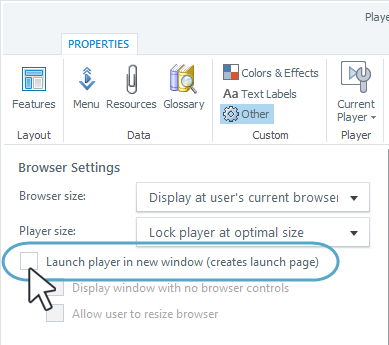
- ChrisJones-a8d0Community Member
Thank your reply Leslie. Apologies my question was not clear. We already have "Launch player in a new window..." unchecked. In our LMS, the similar setting is checked (enabled). But it is good to know having it enabled in SL and the LMS can cause issues.
So, I still have the question, what could cause the error "Error - unable to acquire LMS API..." to occur intermittently on the same mobile device? Thanks for the help!
Hi Chris,
Thanks for clarifying. Are you able to replicate this issue when the content is uploaded to SCORM Cloud or is it limited to your LMS.
I searched some user support cases and I found this information as well:
If you receive an "Unable to acquire LMS API" error when launching Articulate content in your LMS, this may be caused by the version of Java that you have installed.
Some LMS’s use a Java API object to load content. Since content created in Articulate does not require Java, please do the following:
* Contact your LMS provider and ensure that your installed version of Java is compatible with the version of the LMS you are using.- SandeepBobhate-Community Member
Hi Leslie,
I am facing the same issue/error pop-up with the module (testing on a mobile phone) which is created in Articulate Storyline 2 (SCORM 1.2) Also the option to launch the module in new window is unchecked.
I replicated the same issue in SCORM Cloud as well.
However, good thing is that the module progress and module completion was tracked properly.
ANy update why this error pop-up is appearing?
Related Content
- 2 months ago
- 3 months ago