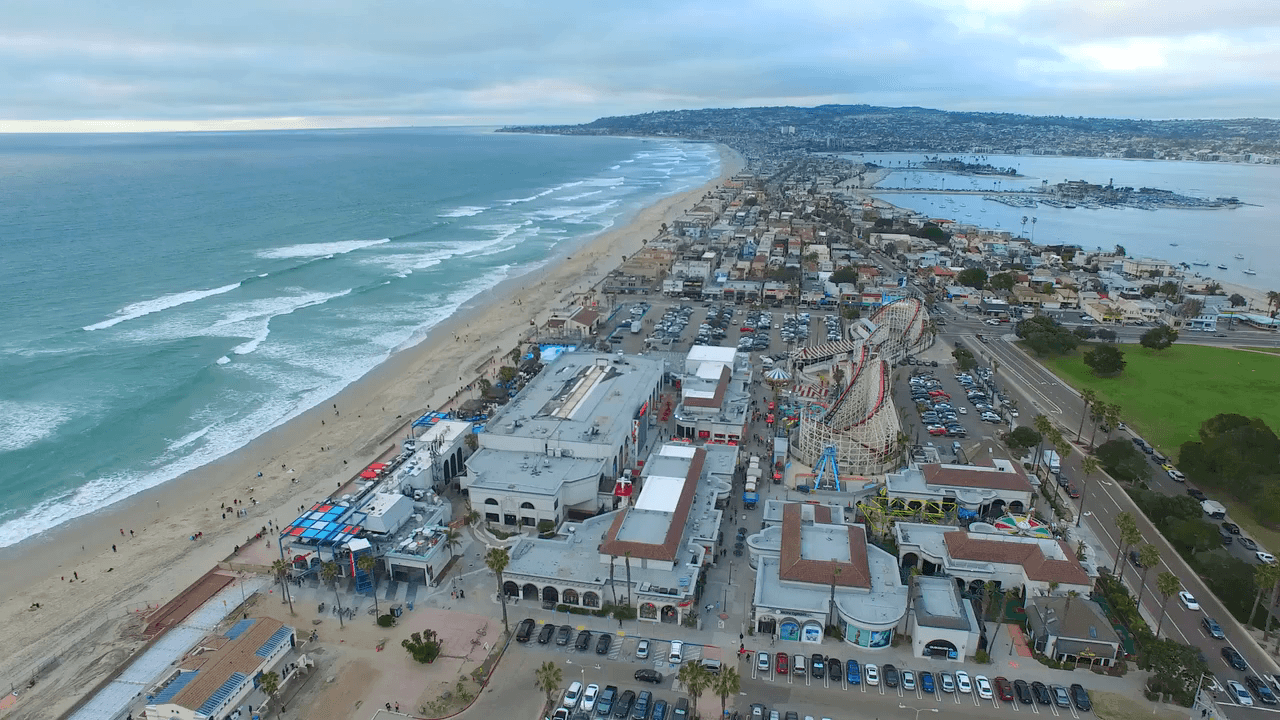CaldwellButler
3 years agoCommunity Member
Video thumbnail oddly pixelated and discolored
I've noticed the fantastic image quality of the thumbnails on your stock courses, but I can't seem to replicate that on my own courses. When I upload a video into Rise, the self generated thumbnail of the first second of the video is pixelated with a wonky color. It looks awful. That's not the way the Rise stock courses look. What am I not doing? What video settings or export settings need to be used to have my videos look as good in Rise as they do out of Rise?
(examples - How to Stick to Your Goals - Rise stock course - looks great, other video image is my course and looks horrible)