Articulate Resume Data
Oct 31, 2012
By
James Starr
Is resume data for an Articulate course saved locally to a machine or is it tied to the LMS? I have some users taking a course, who have never taken it before, and the course is asking if they want to resume where they last left off.
My first guess at the cause is the fact that the user may be taking the course on a computer that the course was already completed on. Is this possible?
These are my settings related to resuming the course. The course resides in our LMS, SkillPort.
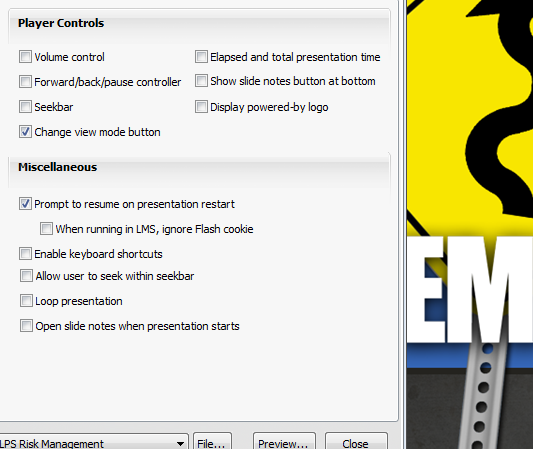
1 Reply
Good morning James!
There are two steps you can try to eliminate the resume feature for Presenter. One option is in the Player Controls (shown in the screen shot you provided) and the other is in your LMS settings.
This knowledge base article provides helpful information on enabling and disabling this feature.
You can specify whether the prompt to resume on presentation restart should be enabled on a template-by-template basis.
To enable or disable the resume option in Articulate Presenter '09, do the following:
If you've tried the steps above, but still have questions, please let me know!
Have a great day,
Christine
This discussion is closed. You can start a new discussion or contact Articulate Support.