Exit Button
May 29, 2012
By
Alan Beadle
Recently I came across this example of an Articulate player.
http://mediaenglishonline.com/engage/blog/presenter/player.html
The player has an "Exit" button that displays a panel with "Cancel" and "Exit now" buttons. The "Exit now" button closes the browser window.
Can anyone explain how this was done?
Thanks in advance for any help! 
47 Replies
Hi there, Trish. Welcome to the community!
There's a couple of options for you. If you need the user to navigate to the page, you can add a button on the slide and add a hyperlink to that button (on click). You could also add an "Exit Course" trigger to that button. So, it should exit the course and take the learners to the page you wish to show them (the Moodle page, or any other).
Here's a quick example
In the example above, clicking on the button closes the course and opens a browser window for this thread.
Here's how I set it up:
Now you can modify some of the options when you add the URL and Jump to trigger, if you'd like, as well.
Let me know if you have any questions
Thanks!
Hi Christine, Thanks for your prompt reply, We have tried this and I can see in my question I have not been clear in what we are seeking to achieve. We would like to be able to have the button act the same as the exit activity link in moodle ie, It closes the presentation and returns the user to the main page without opening a new page. We have not been able to come up with a solution that does not open a new browser page, and this becomes confusing for the user. Any suggestions? I was hoping there was a java script I could put in an action on a button in storyline.
We have both storyline and studio and are happy to do in either?
Thanks
Hi Trish,
First, I'm afraid I won't be able to help with the JavaScript request. Maybe one of our talented community gurus can help out with that and let you know if it's a possibility.
I apologize, I misunderstood what you were trying to do. Is the course launched in a new window from Moodle? If it is, you should be able to use a similar trigger set up that I mentioned earlier (in Storyline), just leave out the Jump to URL trigger. You should be able to apply the "Exit Course" trigger to the button, so that the course window closes. If that window is open over the Moodle window, the user should see that again, once the course is closed.
Would that work for you?
I set up a custom exit button in a project but it doesn't perform as I would expect?
I created a Storyline Scorm test package and uploaded it onto Moodle. The Moodle course settings were configured to launch the content in a new window. At the end of the module, when clicking on the custom exit button all that would happen is that the course content would end, but the window would remain open!
I then get a message in the window saying "The content has ended. You may close this window."
I was hoping the content would end and the window would close all at the same timel! Has anyone come across this before or know how to get the window to actually close?
Cheers, Bill
PS. I looked at the link at the top in post #1 and it tried to download a trojan!
Good morning Bill,
You may want to take a look and see if the following threads help with the page you're seeing after you exit the course:
Exit Button
Completion Status Issues
SCORM to LMS update
If you still have trouble with this, please let us know.
In regards to the Trojan, I'm not sure what happened there. When I view the link, all I see is Alan's course. Is that the link you're referring to?
Thanks!
Christine
I would love know the answer to this question for Storyline projects.
You can create one in the player. On the features menu, click the add button below the player tabs.
Then, on the Trigger Wizard, name your new trigger "Exit" in the name box and select the action "Exit Course" from the Action choices.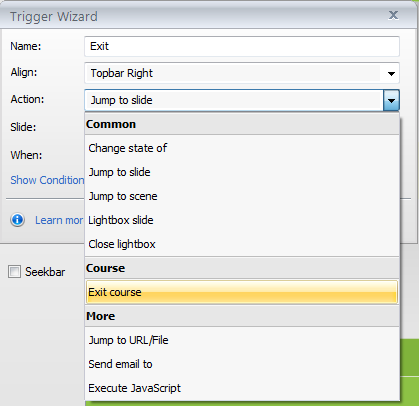
After that the new trigger will show in the player tabs and you can move it to whichever section you'd like it to appear.
Hope this helps!
Hi Michelle and welcome to E-Learning Heroes! Looks like Joyce has you all taken care of here, so just let us know if you need anything further.
Is there any way that user should only be prompted to resume or not on relaunch, if user exit by clicking browser's [x] button and restarts if user exit by clicking the Exit button at the last slide.
Hi Siid!
The resume behavior is set for the course, no matter how the learner exits. You can learn more here about setting this up as you wish.
I know this is an old post....but still
Why don't you add an exit button in the storyline player that works both on HTML5 and FLASH?
i am using the default player, but it seems weird that it is available in presenter but not in storyline... player looks the same as presenter.
Hi Suraj!
You could submit that as a feature request here if you'd like.
There are many options for exiting your Storyline course and I invite you to check out some of those options here.
If you are having difficulty with an Exit course trigger, I invite you to take a look at this documentation.
I am using Storyline 2 and created an Exit button applying the default Exit course Trigger. I have uploaded the course to my LMS. Clicking the Exit button closes the course but not the window. How can I get the window to close too?
Hi Sara! Not sure I'm following. If you have an Exit Trigger, it is designed to close the course. What window are you wanting to close?
From my LMS when the course is launched it opens another window for the course. The course completes, the user clicks my Exit button, course closes, but the window does not. User must click the close window button.
Sara Hargrave, OPMA
[2011
That would be the expected behavior.
Hi Pete, did you ever find a resolution to this weird issue? I'm running into the same behaviour with a custom exit course button disregarding resume state. Closing the course as you would close any application works though. Very strange.
Hi Heinrich! The comments from Pete here are a bit dated and it appears that there was offline conversation. I'm not sure if he would still be subscribed to the thread or if you wish to reach out to him directly via the Contact Me option on his profile.
The exit course trigger is known to have some issues as detailed here. Is your course published for CD? We do have an issue reported to our QA Team related to this issue. You may want to provide your users with directions to use the browser close button instead of the button on the slide.
Hi Leslie, thanks for the reply.
It's not that the course exit button isn't closing the course as it should, that part is working. The issue I'm experiencing is that using a custom course exit button does not keep any resume state information, so when opening the course afterwards reverts to the start of the course.
When using the normal windows close button (as you would close a normal application) the resume state information is retained and the course prompts you if you would like to resume.
It's a bizarre issue that seems to be limited to CD published version only as I've tested the course on an LMS, and the resume state works with the custom course exit button.
Thanks for confirming that the issue lies with the publish to CD option. That is exactly what I was mentioning above and has been reported to our QA Team. I will share this thread with them as well for awareness and so that I can update when applicable.
By the way your link doesn't link to anything.
Hi Verline! Thanks for letting us know about the broken link. I believe this is the link you're looking for: Exit Course Trigger Doesn't Work.
This discussion is closed. You can start a new discussion or contact Articulate Support.