Publishing woes on my nightmare course
Apr 26, 2011
By
Zara Ogden
The very first course that I built in Articualte I started in August (i have since built many others that are perfectly fine). I made a mess of it and rebuilt it in November and then again in December because i accidentally deleted the files. Now I have finally gotten all the feedback from all the SME's and the darn thing won't publish correctly. Most of my issues are with the quiz. The pictures and things are not staying where they should.
I am so frustrated with the course and i have done the quiz fix and the ppt fix and the republish and replaced pictures. I just need a published files. I am using PPT '07, Articulate '09.
What have I done wrong?
I can't wait till I go to Articulate Training in May.
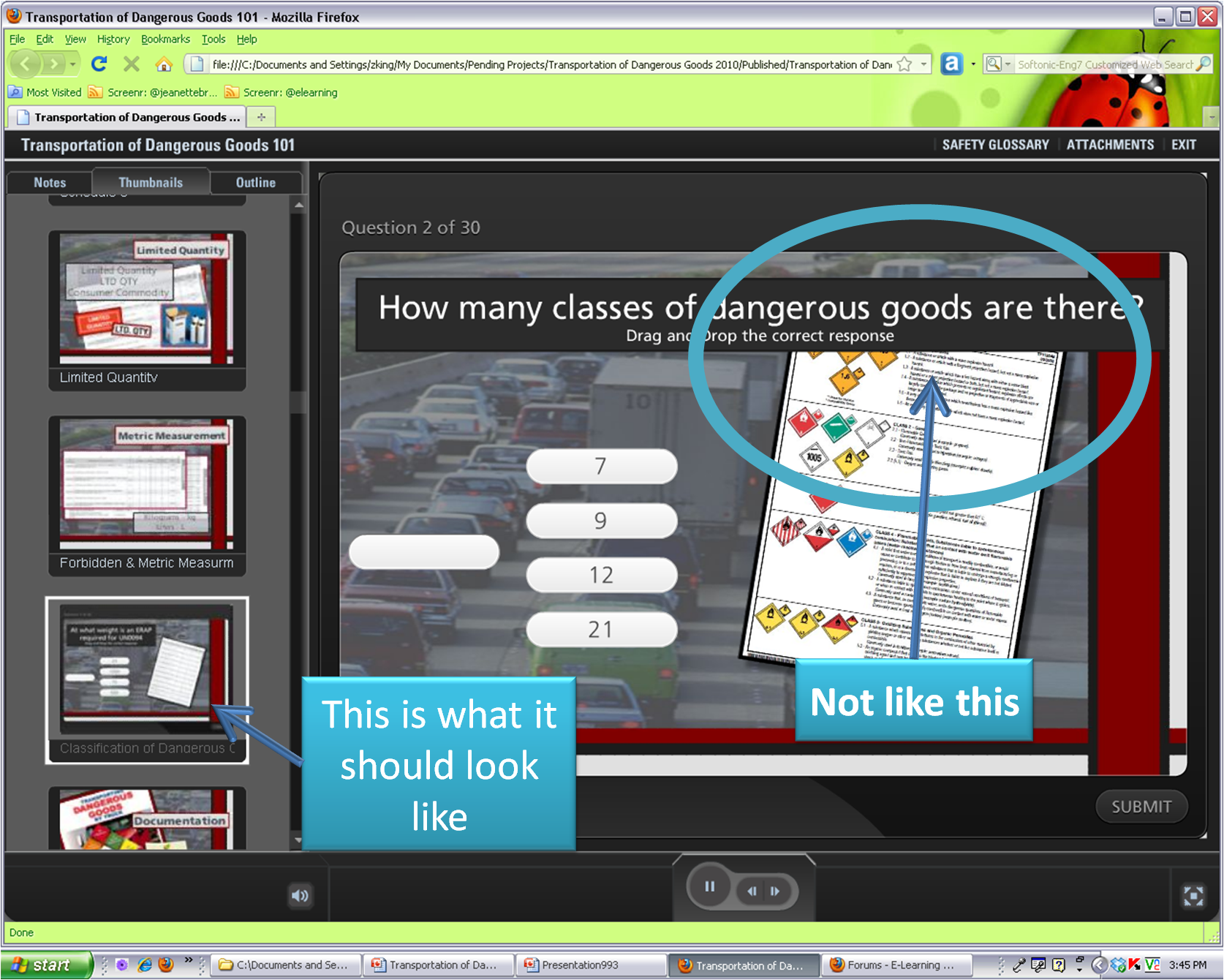

8 Replies
Hi Zara,
I apologize for the issues that you're having.
From your first screen shot, it looks like you're on the second question of the quiz. That's why it doesn't match the thumbnail in the presentation. Can you go into the second question in Quizmaker and fix the formatting?
In regards to the 90th slide, when does this 90th slide appear? It looks like deleting the slide in PowerPoint will resolve the issue unless I'm missing something.
Hi Brain,
This is the most frustrating program I have built and it is all my fault that it just keeps having issues.
With respect to the quiz you fixed it for me two months ago and I also went in and repaired it. The first question is offline just like this second question. This type of questions keeps coming out of line like the picture.The issue spans over like 10-15 questions.I even deleted the picture and reinserted the .png
The 90th slide appears during publishing and usually will go away after but in this instance it is not deleting it is staying put.Wasn't sure if this is bad or not?
I know that there is something that i have done to cause the issues that i am having. But my problem is i don't know what or how to fix it.
Look for some guidance cause i need to continue developing another course today and don't have the time to spend publishing this 90 minute program all day again.
Hi Zara
I always thought the extra slide, your 90th is created by articulate to be able to convert the content into flash format, if you watch the publishing the extra slide keeps appearing and disapearing (I really need to get out more this is taking over my life). So if it stays there after publishing, I dont think its bad but a sign something isnt right. I would delete the 90th slide and republish.
The quizmaker I cannot help with, I find quizmaker the most frustrating of all the programmes, the published version does on a lot of occasions not look like the unpublished slide, I now spend half my time previewing in quizmaker to ensure it looks right when my slides actually look a mess, using the tab key is an example it just does not translate correctly into the finished article
Good luck
Phil
Hi Zara,
The extra slide at the end of the presentation typically indicates that the course was unable to publish correctly. Can you try removing the published files from the directory that you're publishing to, clearing your temp files and cache (use CCleaner-it's free), and then republishing your course?
If you'd like for me to look at the quiz issue again, just let me know and upload the files to me by using the method below:
Please create an Articulate Presenter package, then upload the zip file to our server. You can review how to do this here:
Send to Articulate Presenter Package – Articulate Presenter ’09 Help
Upload the resulting zip file from your computer to our server using this upload form:
Articulate Support - Upload Your Files for Review
Please be sure to include a description of your issue, your version of PowerPoint, version of Windows and version of Presenter '09 which you can find in Help and Support -> About Articulate Presenter. Please also include the URL for this thread so we can follow up with you in the forums.
New Question on this topic...
Ok I decided that I should follow the Corrupt File instructions and make a new PPT file. My question is can I still use the other PPTA file and rename it or do I have to make a new one by entering all the audio and animations.
Hi Zara,
It's best to basically recreate the presentation from scratch by re-importing the audio & the animations.
Next one.
I have built a big all questions (98) quiz and then am importing the needed questions into new quizzes that are becoming the check pints. Is there anything that I need to do to make sure that it works correctly?
Hi Zara,
Just use the "import questions" feature in Quizmaker and you should be fine:
http://www.articulate.com/blog/3-ways-to-get-the-most-out-of-importing-quiz-questions-in-quizmaker-09/
This discussion is closed. You can start a new discussion or contact Articulate Support.