Next button isn't working
Dec 19, 2018
I have a course with a 21 minute video. The menu is restricted and I have the timeline set to be the length of the video so the next button isn't clickable until that time. The course was published in our LMS and about 1/3 of our employees have completed it but some are having troubles. Without contacting them each individually, I did some troubleshooting on my own and on my PC the next button becomes clickable in Edge but not Chrome or IE (I think version 11 is what we use here). I also made sure that users weren't dragging the seekbar on the video (their leader confirmed this wasn't the case). Is there any reason why this would occur and what I could do to remedy it? I've attached the file so you can see how I have it set up.
5 Replies
Hi,
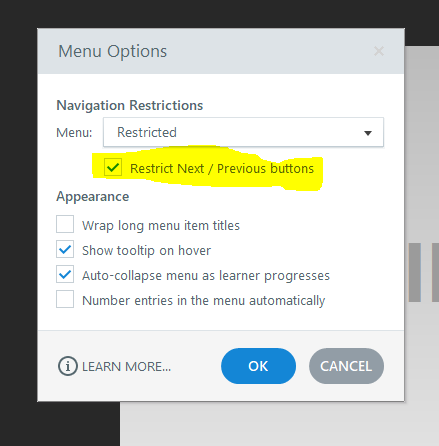
It is because you have this setting in your Player.
If the user drags the slider of the video into 20 seconds then you still need to wait 21 seconds before the Next button will be activated.
Thank you Daniel. I have let them play the full length in all 3 browsers, not dragging the seekbar at all. This is something we tell them when it's assigned and it's in the course as well, that dragging the seekbar doesn't make the next button clickable any sooner. When I left the full length play in Chrome or IE 11, the next button is never clickable but is in Edge.
Maybe you can add an option to enable the Next button so the user will not wait for 21 minutes.
Also, you don't need to extend the timeline to 21minute frames because the frames are not related to the embedded web video unless you will use the 21 minutes as a timer.
Hi Daniel,
It's a 21-minute video (not 21 seconds) and so the users need to view the video and not skip past it, which is why I had it set up that way. I can put a delayed Next button in there (an actual button and not the one that's in the player) but it still doesn't solve the issue of why the next button is working in one browser but not others. I may need to have support address this for me :(
This is just a simple Next button activation.
Try to add a Slide Trigger to enable the Next Button when reaches like 5 Seconds and see if the Next Button really activates.
This discussion is closed. You can start a new discussion or contact Articulate Support.