Problem using Storyline output with Adobe Connect
Nov 14, 2013
My course is being hosted by an organization that uses Adobe Connect for their LMS. I'm supposed to put the Storyline output into a Content folder inside a SCORM to Connect shell, then send it to them as a ZIP file.
Upon publishing the Story, I renamed the index_LMS.html file to index.html as instructed in the knowledge base article shown below, but the course still doesn't launch correctly.
http://www.articulate.com/support/presenter-09/how-to-track-articulate-content-in-adobe-connect
When the person at the host site tries to run the ZIP file, he gets this message:
When he clicks OK, he sees the spinning icon that indicates it's searching and trying to load something, but nothing happens.
Does anyone know what other changes need to be made to files in order to make things work? He's wondering if maybe there's something in the manifest that's not quite right.
Thanks for any help folks can offer!
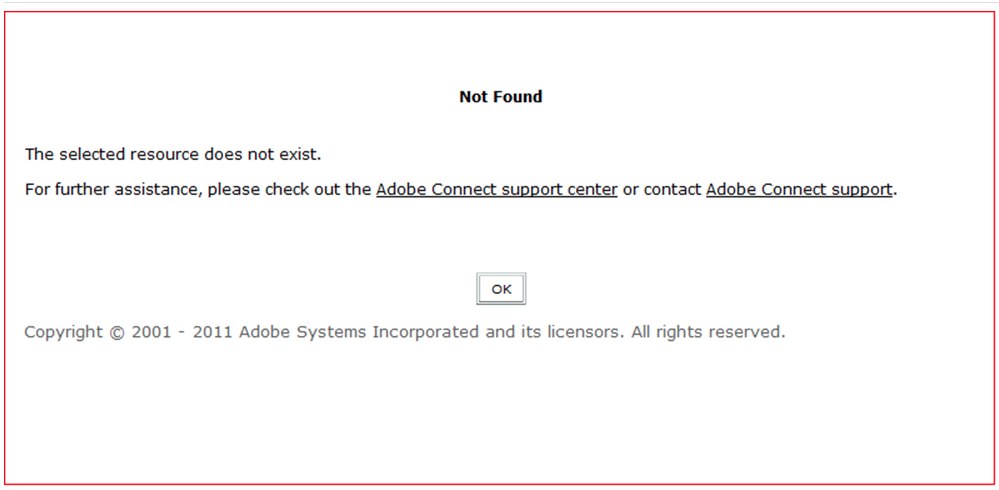
2 Replies
Hi Martha - did you see thisthis thread on publishing Storyline SCORM to Adobe Connect? Take a look at the note/additional tip from Glenn?
Thanks for popping in to share Diana :)
This discussion is closed. You can start a new discussion or contact Articulate Support.