Shape Fill Issues...
Jul 16, 2013
Hi all...
I'm noticing issues when I solid fill shapes. The solid fill looks like a gradient (left image)
The only way I can get a full solid colour is by using gradient, with the same color (right image)!
I've attached an image for you to view... You can clearly see the black line on the left is more visible at the top.
Any thoughts? I've also changed monitors to check.
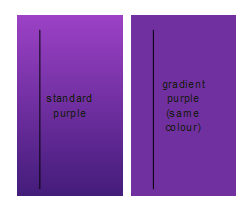
9 Replies
Hey Natalie, Any way you can share the .story file for this?
All good now, thanks Nicole!
It's always something simple that you miss..
Hi Natalie,
Glad to hear that you figured it out! If you want to let us know what the fix was it may help other community users if they encounter something similar. Thanks!
I am having the same problem but this page does not share the solution with the reader. What is the solution to having a solid color when it appears as a gradient. It seems to me selecting the solid radio button on format should work but it did not change my shape.
Thanks.
Hi, Jeffrey -- If you would like to share your file, we would be happy to take a look for you. You may also want to reach out to Natalie directly using the "Contact Me" link on her profile page, as she may no longer be subscribed to this thread.
Christie,
Thanks for the reply. I ended up finding another heroes answer where the person took the gradient version and made all of them the same. I used that solution.
In attempting to recreate the problem, the shapes and the coloring worked. I am not sure what I did differently the first time but either way, the problem is solved.
This last time I inserted a shape, copied it so they were the same and put them together. Since they were the same solid color they blended and all I had to do was format for no line. Looks great.
Hi, Jeffrey -- We appreciate the update, and that you shared what you did to achieve the results you desired. Do you happen to have the link to the other heroes answer you mentioned above, where they took a gradient version and made all of them the same? That would be great if you could share the thread or link here so that others could easily locate it, as well! Thanks so much! :)
I have to laugh at myself and marvel at the complexity of this forum. I cannot find the original solution I used. I have found several others.
This was a good thread https://community.articulate.com/discussions/articulate-storyline/unwanted-gradients.
I also found that searching E-Learning Heroes for either solid shape or gradient shape gives good results and similar results as well as some great ideas on dealing with shapes.
The solution I used was to right-click the gradient shape and select Format Shape at the bottom of the menu.
I then clicked Gradient Stops in the dialogue box and set each stop to the position, color, and transparency shown here. This made them all the same so the color was solid.
Now that I have done this, I think the other solutions are better but this did work at the time. I then copied the shape to the other layers that I needed.
Hi, Jeffrey -- Sorry you had trouble locating the original thread (I know I will tend to bookmark a lot of the topics I find particularly helpful), but thank you so much for your thorough response, and I am sure others will find it to be very useful! :)
This discussion is closed. You can start a new discussion or contact Articulate Support.