The context menus that come up with a right-click of the mouse work fine on my two-monitor computer with one exception that I just noted today.
The slide and timeline panel work fine, but NOTES... if I right click on Notes on the alternate monitor, the context menu will appear on the primary monitor.
I can't seem to reproduce that problem--right-clicking the Notes pane seems to pop up the menu wherever my mouse was placed, regardless of which monitor Storyline is running on. Is this problem specific to a unique screen resolution or Portrait Mode? Any details that might help us to reproduce the problem would be super-helpful. Thanks!
May be a bug on a 3 monitor system - I didn't think the number was relevant in the initial post. I've attached a snapshot of my display setup, - 3 monitors. Monitor 3 is the primary monitor (with Windows taskbar) on the right.
Right-click storyline Notes on monitor 1 or 2 will reveals the context menu on monitor 3.
It might be related to the primary monitor being configured on the right, not the left, or it may be that there are 3, not 2 monitors.
Here's another one that I can only get to occur when the ribbon width is reduced to compress the INSERT Text Box to a single icon. To get the ribbon this small, I have to open Storyline in the portrait monitor. Seems it isn't possible to get it this small in landscape mode.
Here's a snapshot of the ribbon:
Selecting Text Box from the Insert Text drop-down will not enable the cursor to insert text on the slide. I have to move to a landscape monitor to expand the ribbon.
Portrait is 900x1600, so the width of 900 is less than 1024. The ribbon does collapse appropriately, but it looks like the drop-down for text box isn't active.
The portrait monitor is working fine with the exception of the items posted in this thread. Using the portrait mode monitor, I can see the slide at 100% which avoids text-resizing bugs in Storyline, and more important, all the timeline elements without scrolling. This allows visibility of every timeline element against the audio track. A great time-saver for timing animation fades, in and out, to the audio timeline.
What functions should I look out for that do not perform well below 1200 pixels width?
I don't think we've tested your scenario, Sam. I only know that Storyline prevents resizing below 1024x768 on most monitors, so I'm not sure what to expect on a monitor that is able to force it below that resolution. The above is a good example of what I might expect to see, and I'm not sure what kind of experience you'll have with the many frames/panels/containers we display within the application.
If you end up feeling like your experience on a Portrait monitor is substandard, we'd welcome a Feature Request!
7 Replies
Good Afternoon, Sam.
I can't seem to reproduce that problem--right-clicking the Notes pane seems to pop up the menu wherever my mouse was placed, regardless of which monitor Storyline is running on. Is this problem specific to a unique screen resolution or Portrait Mode? Any details that might help us to reproduce the problem would be super-helpful. Thanks!
May be a bug on a 3 monitor system - I didn't think the number was relevant in the initial post. I've attached a snapshot of my display setup, - 3 monitors. Monitor 3 is the primary monitor (with Windows taskbar) on the right.
Right-click storyline Notes on monitor 1 or 2 will reveals the context menu on monitor 3.
It might be related to the primary monitor being configured on the right, not the left, or it may be that there are 3, not 2 monitors.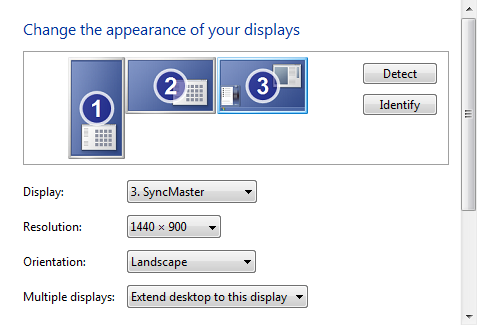
Hope that helps.
Sam
Good stuff, Sam.
I've confirmed that this behavior occurs only on monitors that are to the left of the main display. I'll report it--thanks!
Here's another one that I can only get to occur when the ribbon width is reduced to compress the INSERT Text Box to a single icon. To get the ribbon this small, I have to open Storyline in the portrait monitor. Seems it isn't possible to get it this small in landscape mode.
Here's a snapshot of the ribbon:
Selecting Text Box from the Insert Text drop-down will not enable the cursor to insert text on the slide. I have to move to a landscape monitor to expand the ribbon.
What is the resolution of your Portrait monitor, Sam? I don't believe Storyline will function well at any width less than 1024 pixels.
Portrait is 900x1600, so the width of 900 is less than 1024. The ribbon does collapse appropriately, but it looks like the drop-down for text box isn't active.
The portrait monitor is working fine with the exception of the items posted in this thread. Using the portrait mode monitor, I can see the slide at 100% which avoids text-resizing bugs in Storyline, and more important, all the timeline elements without scrolling. This allows visibility of every timeline element against the audio track. A great time-saver for timing animation fades, in and out, to the audio timeline.
What functions should I look out for that do not perform well below 1200 pixels width?
I don't think we've tested your scenario, Sam. I only know that Storyline prevents resizing below 1024x768 on most monitors, so I'm not sure what to expect on a monitor that is able to force it below that resolution. The above is a good example of what I might expect to see, and I'm not sure what kind of experience you'll have with the many frames/panels/containers we display within the application.
If you end up feeling like your experience on a Portrait monitor is substandard, we'd welcome a Feature Request!
This discussion is closed. You can start a new discussion or contact Articulate Support.