Rise not reporting to LMS as Complete
Mar 20, 2018
Hi,
Wondering if anyone can help me on make a Rise module communicate with the LMS properly. I've create and published a module (no quiz) based on tracking using course completion. This is set to 100% and when a user reaches the end of the module and closes it, the LMS does not recognise it as completed.
I initially thought that it may be because the user needs to scroll to the bottom of the last page in order to complete and so I tried altering the course completion from 100% to 90% to give a bit of flexibility but this didn't make any difference. Is there anything I'm missing? Also previously in storyline modules you had the option to set a reporting status such as Complete/Incomplete but I can't find this anywhere. Is it possible to apply this in Javascript files once published maybe?
Many thanks for any help.
Kevin
41 Replies
Thanks for getting back to me Alyssa, I think the file was corrupt, because the other files work but not that particular one.
Thanks, N R. We'd be happy to take a look at it, if you don't mind sharing your file here. We'll keep it private and delete it as soon as we're done testing.
Hi Connie,
I saw your post and tried this but it did not work - do you know if this is a universal fix for various systems? I was super hopeful, but it did not resolve my status update issues.
Thanks!
Hi Alyssa,
I have tried with and without the "exit button". When I included the exit button in the course it actually does nothing. It does not close the window or exit the course, so I am at this stage stuck with the browser X button, which does not send a completion back so far.
The course launches and the LMS updates to In Progress, but it will not track as complete even though my progress in RISE shows 100% done.
Any other thoughts or ideas? We are using Ascentis for our HR platform and they are trying to troubleshoot but no luck there either.
Hi Nathalie! I'm sorry you're having trouble getting completion data from Rise 360 to your LMS.
Have you done any testing in SCORM Cloud yet? If so, are you getting the same results? We generally compare the behavior in SCORM Cloud to your LMS experience to try to parse out Rise 360 issues versus LMS issues. We are happy to help you with that testing if you'd like to share your published file here!
Hello, just to cross confirm what N R raised. Do we need to republish all our courses??
Hi David!
It sounds like your course isn't reporting completion in your LMS, is that right? What LMS are you using?
If your LMS hasn't upgraded their system to account for the change in Chrome I mentioned here, then you may have to add an Exit Course button or link to your courses and republish them.
I would suggest trying this with one of your courses first to see if it makes a difference in your LMS. Let me know how it goes!
Alyssa, we're having this issue too on Cornerstone OnDemand.
Do you have more technical details about what the LMS needs to change in order to accommodate this fix? Specifically, what would I ask them in order to find out?
Hi Danny!
This link has details about Chrome's deprecated technology that many LMSs used to allow a course to communicate data back to the LMS when the course browser window is closed.
In February 2020, we added support for the change in Google Chrome 80 that no longer allows synchronous XHR when a web page is closed.
Can you tell me more about the problems you're seeing in Cornerstone OnDemand? Does the learner close the course then resume to the first lesson every time?
Hello,
Having same issue as above. I tested in Scorm cloud and completions is recorded. I am using the [ used passed incomplete and have tried with a quiz and without. Also we notice that the exit course button does not work. Our LMS is will play the course but wont resume back to saved status or record completion, It is set to keep their staus. Any suggestions would be great our LMS uses the lastest version of edge.
https://rise.articulate.com/share/VXG0E1mHADYcyUQPDkzP7p_T2w9gK88A
Hi Janel, happy to see that you are working with Robert, one of our support engineers. I can see that you also opened a case with your LMS's support team. I hope this gets fixed as soon as possible.
Alyssa, the biggest problem is course completions not being reported back to the LMS if the learner closes the course after completing it (vs. using the "exit course" link, which is very small and easy to miss).
I haven't had reports of resuming the course and starting at the beginning, but that could be because all our courses are designed to take in a single sitting and there's no reason for them to reopen them later.
Hi Danny! Thanks for sharing your concern about the possibility of your learners missing the Exit Course button. To make sure your learners click on the button, you can opt to add a Button stack button at the end of the course and set its destination to Exit the course.
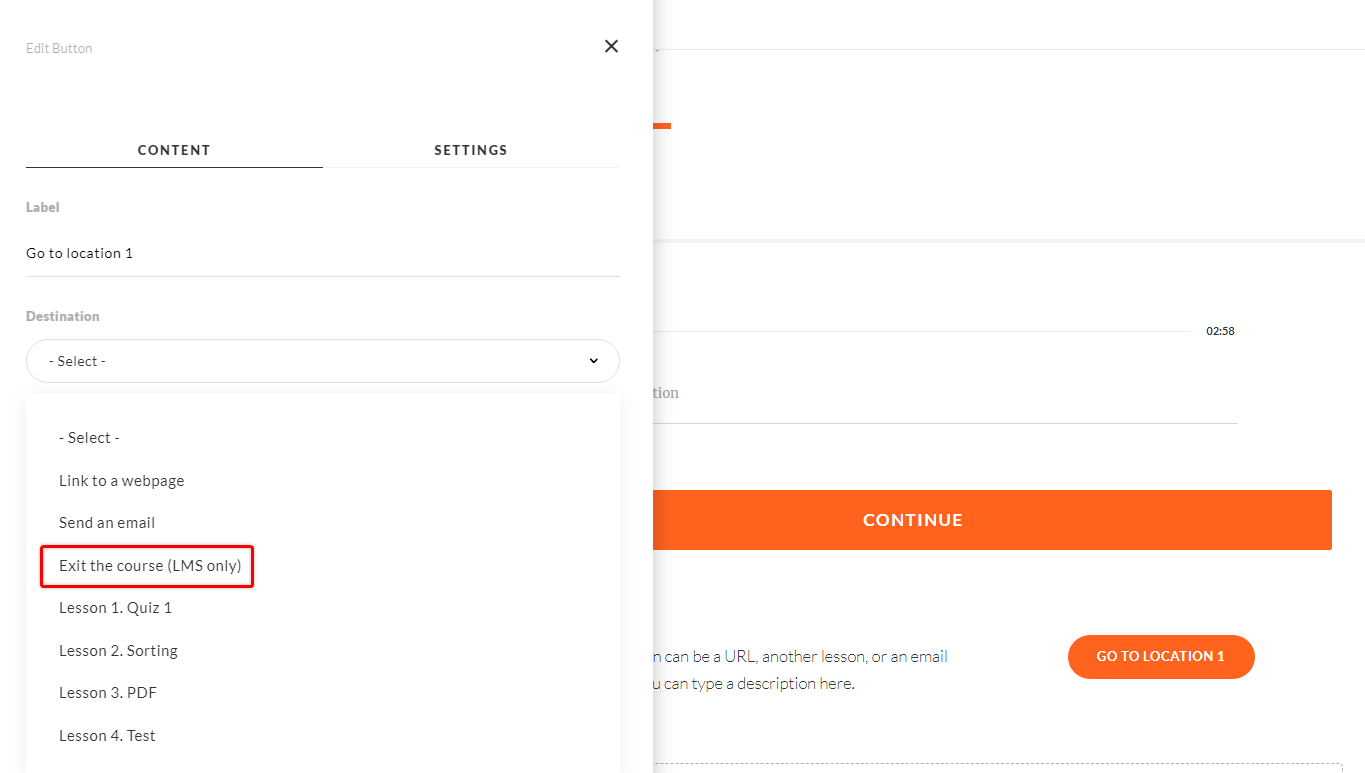
Another thing that you can do is add a note at the end of the course telling the users to click on the Exit Course button at the top right.
Hi Chino, I appreciate you trying to problem solve. However, none of those ideas will sufficiently address our need. The only solution I'm interested in is having the browser close button report completion (the way it did before). That's the behavior I've experienced with other courseware, and my team makes custom SCORM modules and have programmed in this behavior, so I know it's possible.
Unfortunately, no matter how much messaging or extra buttons we add, a large amount of users will still exit by closing the browser window. We can't build our strategy around hoping users interact with it the way we want when we have tens of thousands of users accessing our material every day.
I am experiencing this same issue. My Rise360 course is not populated a completed status. Can a staff member please provide a solution and insight to this as majority of these threads are a few years old?
Thanks in advance!
Hi Daisha! I see that my colleague John Carlo provided you with some information and troubleshooting steps to try and fix the issue.
Feel free to reply to the email thread or let me know if you still encounter the same issue and we'll continue to investigate.
Have a good one!