I'm working in Storyline and have found that it does not display slide numbers. I've looked around on some of the other blogs about this and have come to the conclusion that it is not an easy task. Can anyone advise me on how to insert slide numbers without having to put a text box into every single slide? My projects are over 150 slides and that is just not feasible.
This would be an excellent feature to have! When I used to use Presenter, when flash was more prominent and primary, I would create a custom flash component that would be able to make calls using actionscript to grab the variables through the code (which were readilly available) and then I would just slap the component onto each page. However, now with HTML5, I'm not sure it'll be as simple to integrate such a solution. It'll be interesting to look at the HTML5 export process.
I followed Steve's advice which works, however it looks like quite a lot of manual work.
So if we need to add/delete a slide or rearrange the order of the slides - would that mean changing all the values manually as well? If so - what is the benefit of using Master Slide and variables over typing in slide number on each slide?
If you wanted to reformat or move your page numbers, it's easier to do that in one place than change each field format or move it to a different location on the slide. You can also change the slide numbers from the story view instead of going into each slide. In story view, using the variables method, you can change the trigger value by selecting the slide and updating the field in the triggers panel. Pretty quick to update using this method.
I just wanted to welcome you both to the Heroes community. In addition to the workarounds mentioned here you may want to submit a feature request regarding the ability to add page/slide numbers.
I have one more question though. Some of my slides contain layers. So for example: I have 60 slides in my module and slide nr 30 has 3 layers. My idea was to number the layers: 30.1 of 60, 30.2 of 60, 30.3. of 60 (as after visiting every layer you come back to slide 30). To do that, I copied the trigger from main slide to layers and changed the value of currentSlide to 30.1, 30.2 and 30.3 accordingly on each layer. It works fine when you visit the layers however when you come back to slide 30 (main slide) you see the value of last layer you visited (instead of seeing 30 of 60).
I hope my explanation is undersnandable I would be grateful for advice.
On the slide you want to persist the layer, under "When revisiting:" is it set to Resume saved state or Reset to initial state? If you choose Resume saved state it'll keep the layer open you left off with. You may still see an issue using a trigger at the layer level. The problem with adding triggers in layers based on "When timeline starts" is that the layer resumes at the place in time where it left.
The way around this is to attach the layer trigger to an object on the layer. The object will still start / show and fire off the attached trigger even if it's in the middle of the timeline so long as the object isn't hidden or off of the timeline.
Setting "when revisiting"to "reset to initial
state" (main slide and layers) solved theproblem.
I found out another issue on theway though... :)
I need to add slide numbers to the content created by
someone else.
The author of the content was not using Master Slides at
all.
When I opened Slide Master it turned there are many empty
MasterSlides.
After inserting a text box to one of them it appeared only
in a few slides of the content. At the end, I had to copy the text box to all
of those Master slides to get it work. Do you know why so many empty Master
slides were created even though the author never used this option? Is there
anything I could have done to design a master slide and then apply it to all
the content?
(probably is a question to master slide thread rather than
slide numbers...)
Just wanted to let you know that I removed that code from your previous post. This happens sometimes when pasting from an email or any other client with formatting applied.
This is a very interesting thread. What I wonder is that in story view, all the slides are numbered with scene and slide number already. Is there a way to "call in" a reserved variable to utilize what is already there?
Mark, I can't think of a page number widget that was for purchase, but if you're looking to search through the forums you may want to use the method described by Adrian here to search for very specific items.
I am currently using the method as suggested for putting the %currentslide% on the master slide function, and it works well. However, I was wondering if there is a way of removing that text area on question bank slides? In our training we like to have questions interspersed among the content, however if I add in questions after, and the slide count shows on the question bank question slides, it throws off all my previous numbering. I would ideally just like to not have the slide count show on these slides, is this doable?
Did you add the variable to the main master or to a particular layer? There are specific question layers within a slide master, so if you need an element on every slide (except those slides) you'll want to add it to the individual slide master layers and exclude the question one. For more information on working with slide masters, please check out this tutorial.
I agree with Steve here, I set the variable when the slide loads for each slide.
the other way is to add slide numbers to your menu through the player options
How would you go about adding slide numbers in the player without the side nav menu? Is there a way to have the slide numbers appear in the top right corner of the player?
There isn't a built in option within the player to include the slide number, although there are a few suggestions here to add it as a variable on each slide. You may also want to look at using the Storyline SDK to create a customized player, depending on your Flash coding skills.
The original request has been confirmed as being a popular one by several Articulate staffers in the proceeding years to this point...wondering whether this will actually make it into code at some point?
I know that this thread was started a bit ago, but we're still on Storyline Version 1 (update 5). The fixes included in each update are detailed here so that you can see the work our team has done to improve upon the functionality and usability of Storyline based on things we've heard from users on items that were not working as expected. Our team is hard at work on some exciting new things which we are looking forward to sharing with the world, just not right now. If you would like to be the first to know about updates and product releases, I would encourage you to subscribe to Gabe Anderson's blog, you can also follow us on Twitter, and Facebook. We don't offer a time frame for any feature enhancements or future release dates, but we'll also post information here in the forums once we have additional information to share.
Thanks for checking in, and if there is anything else we can assist with please let us know!
Just adding my 2 cents. I just completed a project with a little over 200 slides, including branching, and I just went with manual cut-paste-edit of a text box on each page. I did it at the end of the project, so the effect of on-going changes is minimized. It took me something like 20-30 mins, but I feel that was time well invested as I didn't have to worry about anything going wrong 'technically' with variables/triggers and the like.
i have problem to get the current slide number or page number on the click of next or previous button. please help me to get the current page number without using software. i want to find it after the software package has created the scorm pakcages
Steve, thank you. Can you look my order's actions? It's correct? I create a text field on my master slide that contains this:
%currentSlide% of %totalSlides%
Then I create two variables to contain values: currentSlide - number variable default 0 totalSlides - number variable default to the number of total slides. It's worked uncorrect. In my master slide: In the module:
Based on the images here - you're setting the currentslide variable to zero each time - so that won't display the actual slide value when you're going through the course. Also, the "when variable name changes" trigger is looking for the variable to change on the slide - so if it's changing on a previous slide or such, that trigger won't fire.
I'm not sure that Steve is still subscribed to this thread - but did you take a look at any of the .story files shared in terms of the triggers used to set up the slide numbering?
98 Replies
This would be an excellent feature to have! When I used to use Presenter, when flash was more prominent and primary, I would create a custom flash component that would be able to make calls using actionscript to grab the variables through the code (which were readilly available) and then I would just slap the component onto each page. However, now with HTML5, I'm not sure it'll be as simple to integrate such a solution. It'll be interesting to look at the HTML5 export process.
Hi all,
I followed Steve's advice which works, however it looks like quite a lot of manual work.
So if we need to add/delete a slide or rearrange the order of the slides - would that mean changing all the values manually as well? If so - what is the benefit of using Master Slide and variables over typing in slide number on each slide?
I am asking in case I am missing something
Thank you very much for your help in advance!
Aga
If you wanted to reformat or move your page numbers, it's easier to do that in one place than change each field format or move it to a different location on the slide. You can also change the slide numbers from the story view instead of going into each slide. In story view, using the variables method, you can change the trigger value by selecting the slide and updating the field in the triggers panel. Pretty quick to update using this method.
Hi Aga and Brodie!
I just wanted to welcome you both to the Heroes community. In addition to the workarounds mentioned here you may want to submit a feature request regarding the ability to add page/slide numbers.
Hi Ashley, I have just submitted the request. Hope it's coming soon. All the best, Aga
Thanks Steve.
I have one more question though. Some of my slides contain layers. So for example: I have 60 slides in my module and slide nr 30 has 3 layers. My idea was to number the layers: 30.1 of 60, 30.2 of 60, 30.3. of 60 (as after visiting every layer you come back to slide 30). To do that, I copied the trigger from main slide to layers and changed the value of currentSlide to 30.1, 30.2 and 30.3 accordingly on each layer. It works fine when you visit the layers however when you come back to slide 30 (main slide) you see the value of last layer you visited (instead of seeing 30 of 60).
I hope my explanation is undersnandable I would be grateful for advice.
I would be grateful for advice.
Thank you all!
Aga
Hi Aga -
On the slide you want to persist the layer, under "When revisiting:" is it set to Resume saved state or Reset to initial state? If you choose Resume saved state it'll keep the layer open you left off with. You may still see an issue using a trigger at the layer level. The problem with adding triggers in layers based on "When timeline starts" is that the layer resumes at the place in time where it left.
The way around this is to attach the layer trigger to an object on the layer. The object will still start / show and fire off the attached trigger even if it's in the middle of the timeline so long as the object isn't hidden or off of the timeline.
Thanks Steve!
Setting "when revisiting"to "reset to initial state" (main slide and layers) solved theproblem.
I found out another issue on theway though... :)
I need to add slide numbers to the content created by someone else.
The author of the content was not using Master Slides at all.
When I opened Slide Master it turned there are many empty MasterSlides.
After inserting a text box to one of them it appeared only in a few slides of the content. At the end, I had to copy the text box to all of those Master slides to get it work. Do you know why so many empty Master slides were created even though the author never used this option? Is there anything I could have done to design a master slide and then apply it to all the content?
(probably is a question to master slide thread rather than slide numbers...)
Thanks a lot!
Aga
ooops, I tried to paste text in my answer above and it resulted in this strange beginning...
Hi Aga,
Just wanted to let you know that I removed that code from your previous post. This happens sometimes when pasting from an email or any other client with formatting applied.
I hope this helps and good luck with the project!
This is a very interesting thread. What I wonder is that in story view, all the slides are numbered with scene and slide number already. Is there a way to "call in" a reserved variable to utilize what is already there?
Does anyone recall a user on here saying that he had made a page counter widget that was available to buy? Perhaps i dreamt it!!
Hi Frank,
There isn't a way to call in those slide numbers as a variable, but they would be listed if you were to enable numbering within the Storyline menu.
Mark, I can't think of a page number widget that was for purchase, but if you're looking to search through the forums you may want to use the method described by Adrian here to search for very specific items.
I am currently using the method as suggested for putting the %currentslide% on the master slide function, and it works well. However, I was wondering if there is a way of removing that text area on question bank slides? In our training we like to have questions interspersed among the content, however if I add in questions after, and the slide count shows on the question bank question slides, it throws off all my previous numbering. I would ideally just like to not have the slide count show on these slides, is this doable?
Thank you,
Phoebe
Hi Phoebe,
Did you add the variable to the main master or to a particular layer? There are specific question layers within a slide master, so if you need an element on every slide (except those slides) you'll want to add it to the individual slide master layers and exclude the question one. For more information on working with slide masters, please check out this tutorial.
How would you go about adding slide numbers in the player without the side nav menu? Is there a way to have the slide numbers appear in the top right corner of the player?
Hi Spencer,
There isn't a built in option within the player to include the slide number, although there are a few suggestions here to add it as a variable on each slide. You may also want to look at using the Storyline SDK to create a customized player, depending on your Flash coding skills.
This thread was started back in December 2012 -
The original request has been confirmed as being a popular one by several Articulate staffers in the proceeding years to this point...wondering whether this will actually make it into code at some point?
Hi Gary,
I know that this thread was started a bit ago, but we're still on Storyline Version 1 (update 5). The fixes included in each update are detailed here so that you can see the work our team has done to improve upon the functionality and usability of Storyline based on things we've heard from users on items that were not working as expected. Our team is hard at work on some exciting new things which we are looking forward to sharing with the world, just not right now. If you would like to be the first to know about updates and product releases, I would encourage you to subscribe to Gabe Anderson's blog, you can also follow us on Twitter, and Facebook. We don't offer a time frame for any feature enhancements or future release dates, but we'll also post information here in the forums once we have additional information to share.
Thanks for checking in, and if there is anything else we can assist with please let us know!
Hi,
Just adding my 2 cents. I just completed a project with a little over 200 slides, including branching, and I just went with manual cut-paste-edit of a text box on each page. I did it at the end of the project, so the effect of on-going changes is minimized. It took me something like 20-30 mins, but I feel that was time well invested as I didn't have to worry about anything going wrong 'technically' with variables/triggers and the like.
Andrew
Thanks Andrew for chiming in here as well - and welcome to the Heroes community!
HI
i have problem to get the current slide number or page number on the click of next or previous button. please help me to get the current page number without using software. i want to find it after the software package has created the scorm pakcages
Steve, thank you. Can you look my order's actions? It's correct?
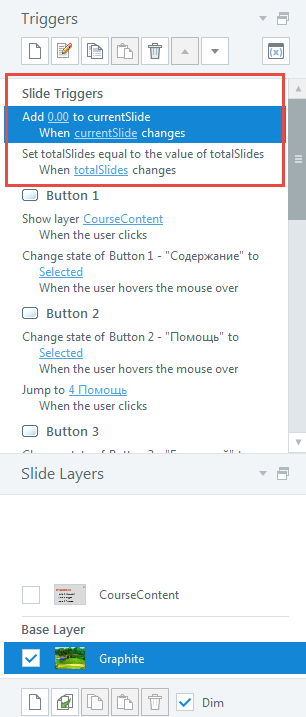
I create a text field on my master slide that contains this:
%currentSlide% of %totalSlides%
Then I create two variables to contain values:
currentSlide - number variable default 0
totalSlides - number variable default to the number of total slides.
It's worked uncorrect.
In my master slide:
In the module:
Hi Marina,
Based on the images here - you're setting the currentslide variable to zero each time - so that won't display the actual slide value when you're going through the course. Also, the "when variable name changes" trigger is looking for the variable to change on the slide - so if it's changing on a previous slide or such, that trigger won't fire.
I'm not sure that Steve is still subscribed to this thread - but did you take a look at any of the .story files shared in terms of the triggers used to set up the slide numbering?
found a solution. check my post
https://community.articulate.com/discussions/articulate-storyline/slide-visit-count-using-a-single-sl-variable-javascript-identify-each-slide-uniquely
This discussion is closed. You can start a new discussion or contact Articulate Support.