Problem with the translation export in Storyline
Mar 08, 2013
Hi !
I'm using Articulate Storyline and I created a course with a hundred slides. I wanted to translate my course into spanish so I used the export translation function of Storyline. At first everything works fine, it asks me to choose the name and where to save my file, I chose the second option file (Word Document with Reference Column). And then, after a few seconds a strange window appears (see attached file) and a second one which asks me where to save my document. And when I open my document, this indicates that there is 103 pages but in fact there are only 7 pages filled. I have the columns provided for the translation but from page 8, they are all empty.
Is that other people have encountered this problem? Do you think my course is too big to be translated?
What can I do to solve this problem?
Many thanks in advance for your help !
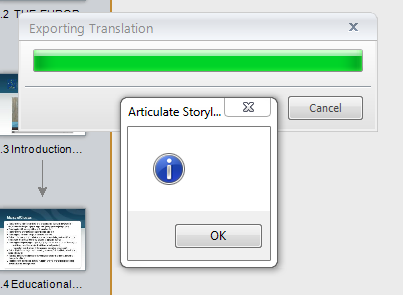
144 Replies
No worries Barend - sometimes that's why it helps to have a second set of eyes take a look. So now they'll only "snap" when dropped on targets, the rest of the slide they'll exist wherever you drop them- so if you need you could also set it to return the items to start if they're dropped outside any drop target:
Hi All,
i have solved the export translation Issue following Jim Smith workaround, rebooting the machine and opening SL only.
Thank you Jim!
Hi all, Any solution to this. Even i am also facing the same problem using ST2 with Windows 8.1.
Please share me any solution to this? This process is very much important to us.
Best regards,
Siba
Hi Siba,
Thanks for reaching out here - as you can see this thread is a bit longer and has at least two different issues in it, so I'd want to confirm which part you're struggling with? Could you share a bit more information in terms of what process you're referring to, and what troubleshooting steps already shared in this thread that you've gone through (the general ones in terms of working locally, importing into a new file, closing down other heavy memory applications, conducting the repair of Storyline are all good steps for general odd behavior in Storyline).
I could succesfull export by copying the project to my laptop, disconnect my laptop from the network, disable viruscanner and not touching anything key of mouse during the export.
I got this idea when I noticed the crash occurred when an email came in.
Based on my experience the problem is caused by any text box. I replaced any text with dummy text and the export still doesn't work. But when I deleted the boxes the export work great. I will try to figure out if there is a way to fix each box without deleting them.
Hi Victor,
Thanks for sharing that here and if you want to share the .story file we're always happy to take a look at it as well.
Hi
I am also having an export translation issue on a windows 10/office 2016 64bit machine. storyline has all been working perfectly until my recent upgrade to office 2016.
so now i have two issues
i'm building content for a client that needs to be translated, so i desperately need to get the export function working again.
i'm already on the latest version of storyline, so is this a storyline - office 2016 compatibility issue?
Hi Justine!
Storyline 2 is supported with Microsoft Office 2016. Here are the complete system requirements.
We have another detailed thread here with various user solutions. As you can see from these threads, they seem to be user/system specific so hard to pinpoint.
If you need our team to take a look, you are welcome to share here.
Hello @Ashley Terwilliger,
Currently it was not too important to export itand I juust import translation and work in Articulate, but if it is - I will share part of it with you. Thank you very much.
Victor
P.S.
I noticed I have no problem exporting the content from both source and target, where previously I have problem with both. I don't remember doing something specific yesterday or the day before so everything in my system should be the same. Anyway, If I have the same problem again, I will share it with you immediately.
Hi Victor,
Thanks for the update - and it sounds like a reboot did the trick. Always something good to keep in mind for when things aren't working as expected.
I changed the Language settings in Word so that they corresponded With the exported Language in the course. I also switched off the proofreading mechanism in Word. Then by pure Magic - it worked :)
Seems like the system can`t handle large amount of text if this setting are not correct. Probably different versions of software and capacity in different computers influence if the result is success of failure
Thanks Svein for sharing that here and I'm glad it was a simple fix to language settings. That's definitely an option I hadn't thought of before!
I just wanted to share here that I was having the export problem that yielded a blank error message. This happened with all courses, all export formats and had NOT been a problem the previous week (Office 2013, Win 10, Storyline 2, updated). I tried many of the fixes listed here and in another discussion, nothing worked until I restarted the computer and tried it with no other software open. Now it's fine.
It would be great if the SL team could come up with a succinct list of known problems & solutions related to this error. I do not want to have to restart my computer every time I want to export a translation doc and it's unclear which of the many steps of closing programs, running as an admin (which I had tried), etc would work in combination.
I got around this last week by closing Outlook as well as the other Microsoft applications, I didn't need to restart in this instance.
Thanks David! Shortly after my last post I encountered the translation/
export problem with Engage; it seems like closing Notepad (or perhaps an
opened, unsaved Notepad file) might have been the trigger. Office prods
were already closed.
Hi Margaret,
Thanks for sharing that here and the steps you were able to go through to resolve it. We haven't officially documented these items, as our team hasn't found that there is one particular method or set up that works best so we're continuing to keep an eye on what is shared here to continue our testing and investigation.
I had the same issue and I solved it. The language of SL2, Microsoft Word, the texts in the storyline and the language of the Windows must be the same.
I made another account on my pc with the appropriate language and it worked.
Thanks Parham for sharing that here and glad you were able to solve it!
Hi all,
I wanted to provide an update here, as Storyline 2 Update 8 was just released, and included a number of fixes which you can see in the release notes available here. The item you all may be particularly interested in is how it fixed an issue where exporting text to a Word doc for translation wouldn't always work. You can download the latest update here, and after downloading and installing the latest update you’ll want to republish any existing content to ensure that the updates and fixes are applied.
Let us know if you have any questions, either here or by reaching out to our Support Engineers directly.
This discussion is closed. You can start a new discussion or contact Articulate Support.