Problem with the translation export in Storyline
Mar 08, 2013
Hi !
I'm using Articulate Storyline and I created a course with a hundred slides. I wanted to translate my course into spanish so I used the export translation function of Storyline. At first everything works fine, it asks me to choose the name and where to save my file, I chose the second option file (Word Document with Reference Column). And then, after a few seconds a strange window appears (see attached file) and a second one which asks me where to save my document. And when I open my document, this indicates that there is 103 pages but in fact there are only 7 pages filled. I have the columns provided for the translation but from page 8, they are all empty.
Is that other people have encountered this problem? Do you think my course is too big to be translated?
What can I do to solve this problem?
Many thanks in advance for your help !
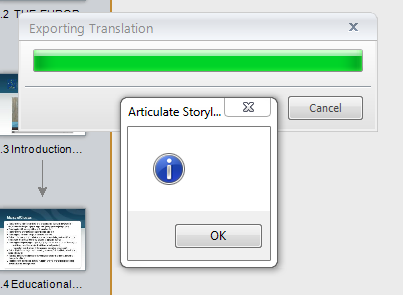
144 Replies
I don't have a case number yet. Since I haven't heard back yet, I entered in a new case today and will let you know when they respond.
Thank You, Jim
Jim Smith | Leadership, Learning & Development, Senior Consultant
Human Resources
Avanade
818 Stewart Street
Suite 400
Seattle, WA 98101
Direct: 206-686-4296
www.avanade.com
[cid:image001.png@01D0235E.CF41AC30]
Hi Jim,
You should receive an email immediately after submitting a case here with the case number. If you don't see it you'll want to check your junk/spam folder for an email from Support@articulate.com.
Hi Ashley,
I haven't received a reply on either of the support cases I have entered. I checked the junk folder but it is empty.
Jim
Jim Smith | Leadership, Learning & Development, Senior Consultant
Human Resources
Avanade
818 Stewart Street
Suite 400
Seattle, WA 98101
Direct: 206-686-4296
www.avanade.com
[cid:image001.png@01D0236E.81AB8260]
Hi Jim,
I don't see a case that matches based on searching your name alone - but fairly common name. When you're submitting a case please make sure you're going here: http://www.articulate.com/support/contact/submit.php and not using the "report a bug" feature from within the Storyline application. That method sends details to our QA team but doesn't open up a case in which we can assist you and reply back to you. After using the submission form, you should see a messsage that a case has been submitted and you'll hear from someone shortly. If you don't see that, I'd try in a different browser as it may be not going through all the way. If you do see that yet you don't receive the email, can you check with your IT department to see if our email could be blocked in some way?
Also, if you're still having difficulty please feel free to email Support@articulate.com directly with your situation and any files and that will open up a new case for you.
Hi Ashley,
I used the link to submit the case but I never received a reply. Really weird. I will try again using the Support@articulate.com email.
Jim
Hi Ashley,
I am encountering other problems with Storyline 2, such as crashes during previews. It seems that reinstalling would be a good approach. Would you recommend this as a possible fix?
Thank you, Jim
Hi Jim,
if Storyline is crashing, I'd look into conducting the repair detailed here and also ensuring you're following along with these guidelines in terms of working with your project files.
Hi - I had the same problem and found that I needed to close all Office Applications - I had Excel running in the background, but once I closed it the export worked OK
Thanks for sharing your solution Al!
Hi there Ashley, Leslie, I realize that I face the same problem, tried all the solutions on the forum and several pc's. Keep getting the error message. My project is over 400 sheets and needs translation into four languages. (My hair has already gone as you can see). I'm running the latest SL update from last week. Has the Articulate team already found a permanent solution for this problem? It seems that it has been dragging on for two years now and possible solutions are only contributed by the members. But I know you're doing your best :-)
Hi John,
This thread as you can see is a bit older, so it's hard to determine if you're running into the same issue as others, and looking back through the posts here it doesn't seem that there was a consistent or replicated situation so it's hard for us to say what is/was causing it. Have you already gone through the different steps mentioned above, which I've summarized below:
If after checking into those, you're still running into an issue, could you please provide a sample .story file that has exhibited this behavior and some detailed steps of how you're able to replicate the behavior.
Hi Ashley,
Thank you very much for following up this thread. I have tried all your suggestions on two pc's without any result unfortunately. Also tried to import the file and make it a save as. Again no result. I would be more that please to upload the story file but its around 350 Mb. Could you tell me where I could upload it for your kind review or should I post you a download link. For both options I would appreciate confidentiality on behalf of my client. And just to add. My project needs translation in to 4 languages so any help is more than welcome :-)
Look forward to your reply!
Regards, John
Hi John,
We'd be happy to take a look at your file, and the best way to share it to ensure confidentiality is to send along here. Our support engineers will than be able to take a look and do some testing. Please provide as much detail as possible about the steps you're going through to set up the file and conduct the translation import and also you can link to this forum thread.
Once you've submitted it, please let me know the case number that you'll receive via email so that I can follow along as well.
Hi Ashley,
Thank you very much for your swift reply! Appreciated!
Uploaded my project file and explained the problem and the things I tried up
to so far.
My case number is: 00555326
I'll keep my fingers crossed!
Met vriendelijke groet / Kind regards,
John Pieterse
Skillsafe
Binnenhof 49,
4371 TD Koudekerke, The Netherlands
Tel +31 [0] 85 888 50 51
Mob. +31 [0] 6 54 977 638
Email john.pieterse@skillsafe.com
Web http://www.skillsafe.com
DISCLAIMER: This e-mail, (including attachments, if any), is a confidential
communication and may also be legally privileged. It is intended only for
the stated addressee(s) and access to it by any other person is
unauthorised. If you are not the intended recipient, please notify sender
immediately by return e-mail and have the information destroyed.
Thanks John for the case number and I'll follow along.
Also just an FYI, replying via email includes your signature here - so you're welcome to edit the post to remove that information if you wish.
Hi John,
I'm just following up as I see Renato was able to determine you had been using MS Office 365, which you'll need a desktop installing of Office. He was able to conduct the translation for you - please let us know if you need anything else.
I'm having the same issue with the latest version of SL2, is there a solution yet?
Hi David!
I would like to re-iterate a statement that Ashley shared above:
This thread as you can see is a bit older, so it's hard to determine if you're running into the same issue as others, and looking back through the posts here it doesn't seem that there was a consistent or replicated situation so it's hard for us to say what is/was causing it. Have you already gone through the different steps mentioned above, which I've summarized below:
If after checking into those, you're still running into an issue, could you please provide a sample .story file that has exhibited this behavior and some detailed steps of how you're able to replicate the behavior.
Thanks Leslie, after trying the other suggestions the full repair did the trick in the end.
Glad to hear it David and thank you for popping in to share your update.
Hi,
I thought I would add that I had this problem on Windows 10 and the full repair worked.
Thanks for sharing John!
I spoke too soon on this issue.
Today I have been asked for more translation files, at first the error appeared again so I did another repair, then it worked for 2 modules then the error came back.
Hi John,
I also followed up you advise and ended up with the same error message as before :-(
Have to continue doing it by hand again. Hope that this problem gets solved as it is a real timesaver.
Our QA Team is aware of some issues with the functionality, but I do not have a solution or update to share.
This discussion is closed. You can start a new discussion or contact Articulate Support.