Still Publishing to Word for Your SME Reviews? Here’s How & Why to Transition to Review 360
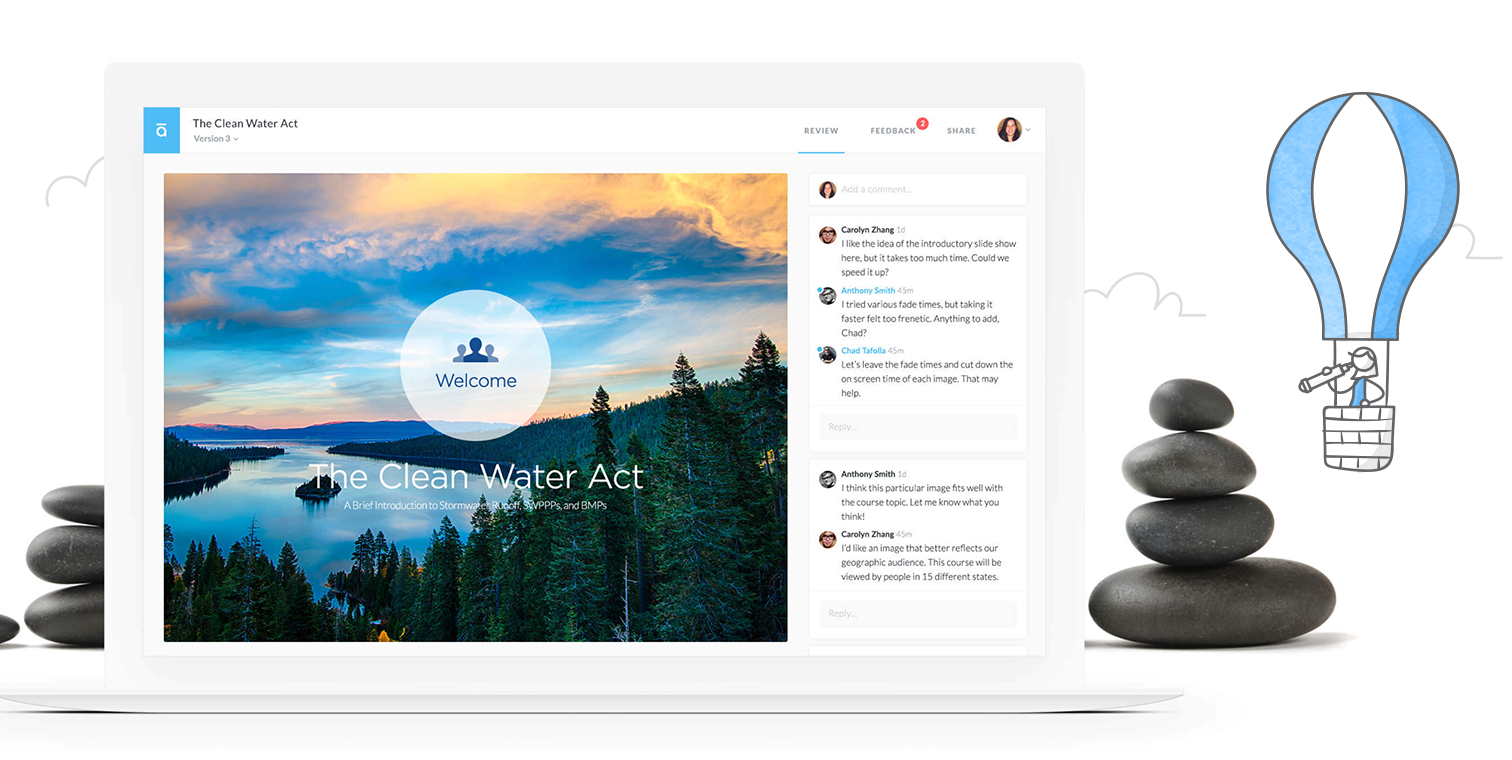
Back when I was a project manager in an e-learning company, the review process was a real headache for everyone involved. We tried various methods to make it as easy as possible, but in the end we published our courses as Word documents and sent them to our clients alongside a Web version of the course.
The client would open the Word document and the Web version of the course simultaneously, and make notes in the Word document as they were going through the course. This solution was not ideal for several reasons:
- It was time-consuming. Depending on the length of the course, the Word document would sometimes be over a 100 pages. Scrolling through and leaving comments was tedious for clients and applying those comments sometimes felt endless. Not to mention that every time we updated the course, we’d have to republish it and replace it on our Web server—what a time-suck!
- It was complicated. Clients often struggled to look at the Web version of the course and annotate it in a separate Word document. Sometimes they would leave their feedback in the wrong spot or their comments would be unclear because they were left out of context— next to a static image—so we wouldn’t know what they were referencing.
- It was a version-control nightmare. If there was more than one reviewer, we would often end up with multiple versions of the Word document that we would have to cross-reference. And since reviewers couldn’t see each others’ comments, they were sometimes contradictory, which led to more back-and-forth to reach a consensus.
Luckily, today’s e-learning project managers have a much better solution: Review 360. With Review 360, all it takes is one click to publish your course for review. Then, simply share the link with your reviewers and they can leave their comments in context. Review 360 makes it faster and easier than ever to collaborate during the review process.
But what do you do if your coworkers or clients are hesitant to make the switch even after hearing about all the advantages of Review 360? Here are some tips for getting change-resistant folks to buy into this new tool.
Show, Don’t Tell
You can explain why it’s better until you’re blue in the face, but sometimes the only way to convince people is to actually show them why it’s better. Set up a short meeting with the project team to show them how Review 360 works. Show them how easy it is to leave and reply to comments in context, making them easier to interpret. And don’t forget to mention that Review 360 supports versioning and allows you to export comments.
When they see how fast, easy, and powerful it is, my guess is they’ll be sold. If you don’t have a subscription yet, no problem! Just start a free trial so you can show them how it works.
Do a Test Run
If they’re still not convinced, ask them to try it out for just one project as a test run. Tell them that if they’re still on the fence after using it for that project, you’ll go back to the old method. Chances are, once they try it for themselves, they’ll be hooked.
Time Yourself
Try timing yourself reviewing the same course using both methods. Then, tell them how much time you saved using Review 360. They can’t argue with facts!
More Resources
Hopefully these techniques will help you get your team on board with using Review 360, so you can say goodbye to long, drawn-out review processes and hello to smooth sailing.
Here are some more resources to help you get up and running on Review 360 and optimize your review process:
- Follow These 3 Tips to Put the “Pro” Back In Your Review Process
- 3 Ways Review 360 Is a Big Gift for Course Developers
- Who Should Review Your E-Learning Course Before Launch?
Want to try Review 360, but don’t have Articulate 360? Start a free 30-day trial. And subscribe to our newsletter to get the latest product updates, e-learning examples, and expert advice directly in your inbox.