Quizzing Just Got Better with Rise 360

Whether you’re designing a pre-assessment, a knowledge check, or an evaluation, most e-learning courses have a quiz of some sort. Quizzes are a great opportunity to gauge where your learner is in the learning process. And now, thanks to Rise 360, quizzing your learners is easier than ever! Let’s take a closer look at how you can use the different question types in Rise 360 to evaluate your learner’s level of understanding.
Get Your Learners Thinking with Multiple Choice Questions

Multiple choice questions may seem basic to some e-learning designers, but don’t underestimate their power! A well-written multiple choice question can be just the thing to get learners thinking about your content. For example, instead of simply asking your learners to remember something they learned in your course, you could present a scenario and get them to apply their knowledge by asking them how they would react.
Dig Deeper with Fill-in-the-Blank Questions

Recognizing the correct answer from a list of choices is much easier than recalling that answer from memory with no prompts. Fill-in-the-blank questions help you see how deep your learner’s understanding runs. This question type works especially well for vocabulary, facts, methods, and data.
See If Your Learners Get the Full Picture with Multiple Response Questions
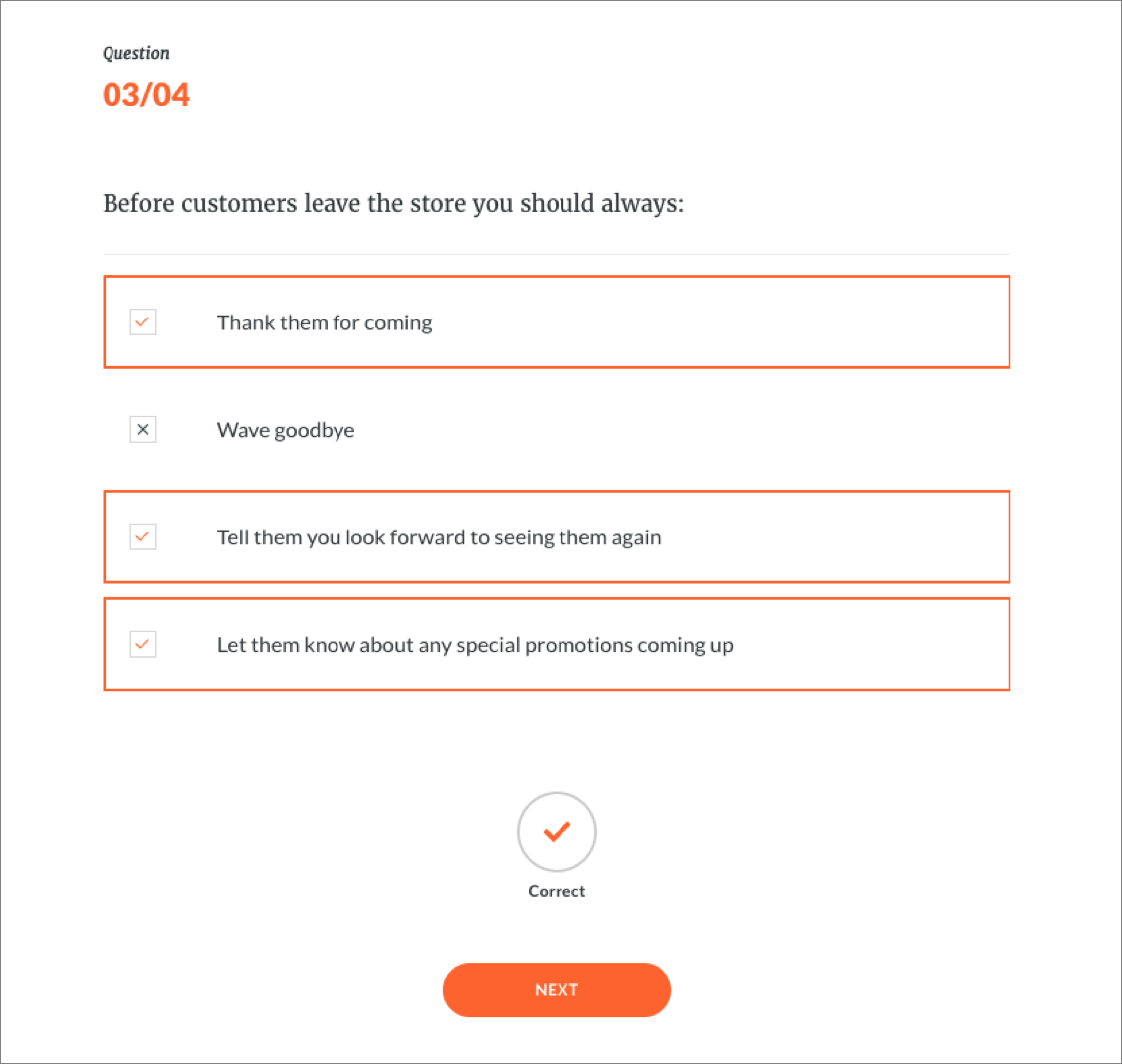
What if your question has more than one correct answer? No problem! That’s where multiple response questions come in. With these, you can see how well your learners understand nuances by providing several options that are partially correct when selected on their own, and 100 percent correct when selected simultaneously.
Gauge Your Learners’ Understanding of Related Concepts with Matching Questions

This versatile question type can be used to test learners’ vocabulary, product knowledge, the relationship between different concepts, and much more. And if you have the Reveal Answers option selected, your learners will instantly see which items are correctly matched as well as the correct position for the items that are incorrectly matched, like in the screenshot above.
Are you as excited as I am about all the great quiz features available in Rise 360? Of course you are! And your learners will be too. So what are you waiting for? Ready, set ... quiz your learners!
And if you’re dying to try out these features, but haven’t subscribed to Articulate 360 yet, don’t worry! You can try Articulate 360 for free.
Since launch, we’ve released more than 65 additional features, created tons of new content, and added many Articulate Live webinars to Articulate 360. And we’ve got lots more where that came from! Be sure to check What’s New, What’s Next regularly to stay up to date.