Use Storyline Quiz Slides Like a Pro

Chances are, if you plan to use Articulate Storyline, you’ll probably drop a few quiz slides into your project. After all, one of the key components of e-learning is the knowledge check, which ensures your learners are retaining everything they are supposed to.
Storyline offers a range of quizzing features including a wide variety of quiz types, powerful question bank features, and even survey-style questions. I thought I’d share a few important things about working with Storyline quizzing and the options available to you.
Graded Vs. Survey Question Slides
A graded quiz question has a correct and an incorrect answer and uses a score based on the learner’s answer. Storyline comes with about a dozen graded quiz types, including all the basics you’d expect to see, such as multiple choice, true or false, and matching drag and drop.
When you insert a graded quiz slide, our handy Form View editor will appear where you can set up your question, the potential choices, and your feedback text. Remember that using a variety of different quiz types can keep things more interesting for your learners!
Survey questions are not scored and do not have a correct or incorrect answer. As their name implies, survey questions are intended to gather information, not to score learners. Just like graded quiz slides, there are a dozen types of survey slides available, and you can use the easy Form View editor to them set up. You might use survey slides for something like a post-course evaluation to uncover the learner’s thoughts about and reactions to the e-learning.
Here’s a link to a tutorial on quiz slides: Adding Graded and Survey Quiz Slides.
Freeform Slides
Freeform slides are one of Storyline’s incredibly powerful features. With it, you can take any slide with regular content, such as images, text, and shapes, and turn it into a fully interactive and dynamic quizzing slide, in just a few clicks. The Convert to Freeform feature automatically adds feedback layers and a Submit button to your slide. There are several freeform quiz types to choose from including pick one, pick many, and drag-and-drop. All of these are really easy to set up using the Storyline Form View editor.
Here are a couple of helpful links about working with freeform slides:
- Tutorial: Converting Existing Slide to Freeform Interaction
- Blog Post: What You Need to Know About Convert to Freeform Feature
Question banks
Question banks are a really neat quizzing feature, particularly if you want to randomize the order of your questions or if you have a lot of questions to manage, or both. In a question bank, it’s really easy to manage related questions and set their attempts and points, which is a huge time-saver. If you create a question bank, you will work with Slide Draws, which are slides that you insert into your project to draw in questions from your question bank. You can get more info about question banks and slide draws in these articles:
- Tutorial: Drawing from Question Banks
- Blog Post: 5 Things You Should Know About Storyline Question Banks
- Blog Post: 3 More Tips for Using Question Banks Like a Pro
With all of these great quiz types and features, you’ll have no problem creating the perfect assessment for your learners. Do you have any tips or experiences of your own that you’d like to share about creating Storyline quizzes? Please leave your feedback below!
You can always sign up for a fully functional, free trial of Articulate software. And don’t forget to post your questions and comments in the forums! We’re here to help. For more e-learning tips, examples, and downloads, follow us on Twitter.
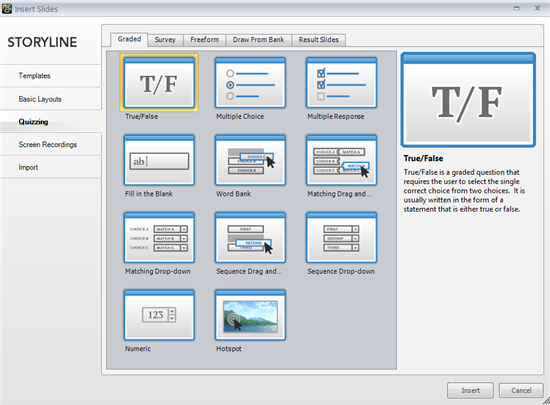
3 Comments