Four Creative Ideas for Enhancing Learning Content
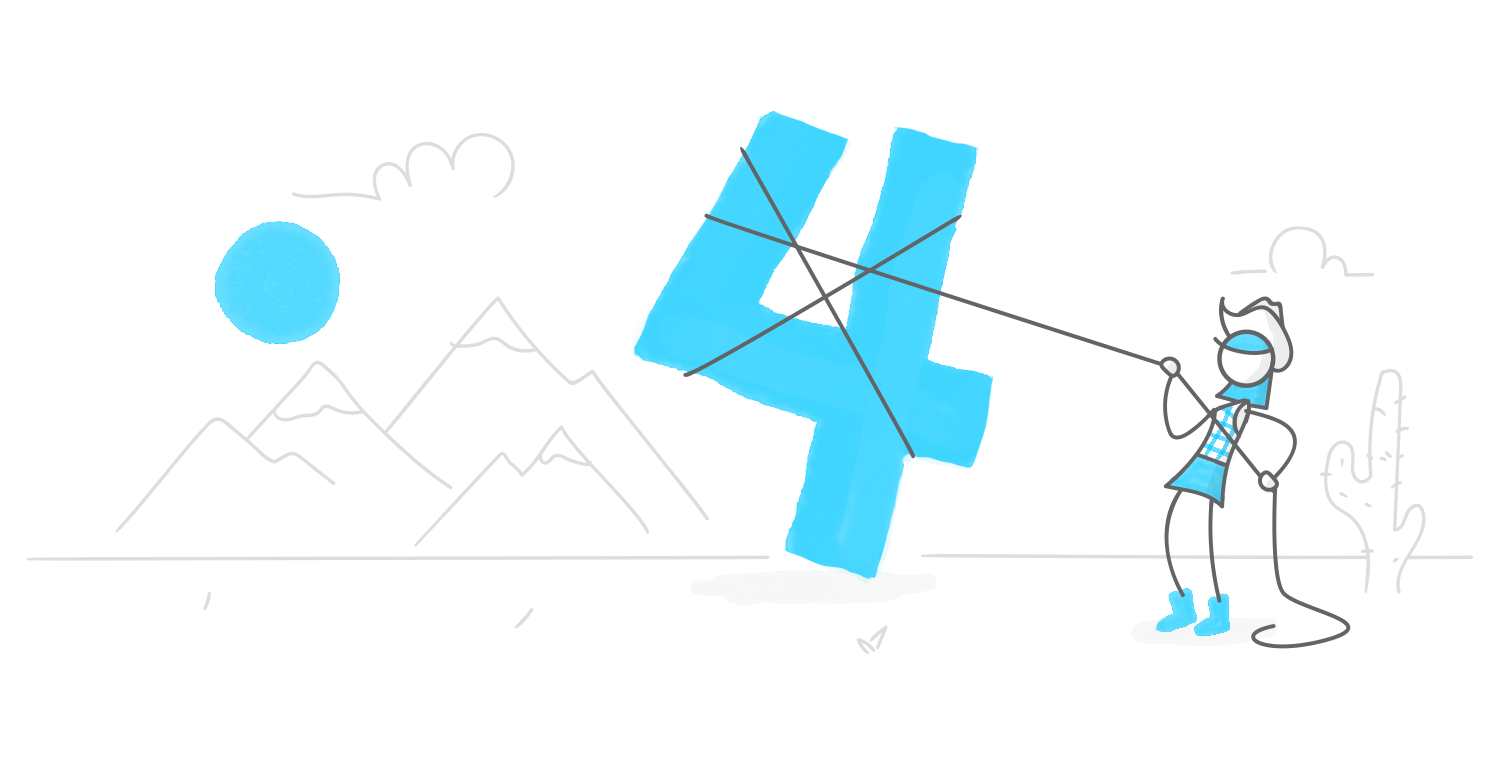 Web objects in Storyline 360 are a powerful way to embed web-based resources into your e-learning courses. Course designers use web objects in Storyline 360 to feature compelling web-based applications, resources, games, and more. For learners, web objects allow them to access external content such as explainer videos and chat rooms for additional support. Web objects also give designers more control over what types of content they can use to more effectively support learners.
Web objects in Storyline 360 are a powerful way to embed web-based resources into your e-learning courses. Course designers use web objects in Storyline 360 to feature compelling web-based applications, resources, games, and more. For learners, web objects allow them to access external content such as explainer videos and chat rooms for additional support. Web objects also give designers more control over what types of content they can use to more effectively support learners.
Need some web objects inspiration for your next Storyline 360 project? We’ve selected a few of our favorite examples to jumpstart your creative process. Take a look!
- Learn how to do a sun salutation step by step in this yoga-inspired example by Katerina Koliaraki.
- If you’re new to e-learning, check out this guide by Richard Watson. His example features industry resources that will help you build a stellar course in no time.
- Jodi Sansone’s Storyline example uses web objects to deliver zodiac signs and daily horoscopes without browsing the internet.
- This home-centric example by Samuel Apata connects home buyers with Zillow to find their next home.
For even more web objects inspiration, check out the great ideas shared in this recent E-Learning Challenge. Want to try out web objects in Storyline 360 for yourself but don’t have Articulate 360? Start a 30-day free trial of Articulate 360 and follow the instructions in this tutorial.
Be the first to comment