Advance Your E-Learning Designs with These 5 Progress Meters
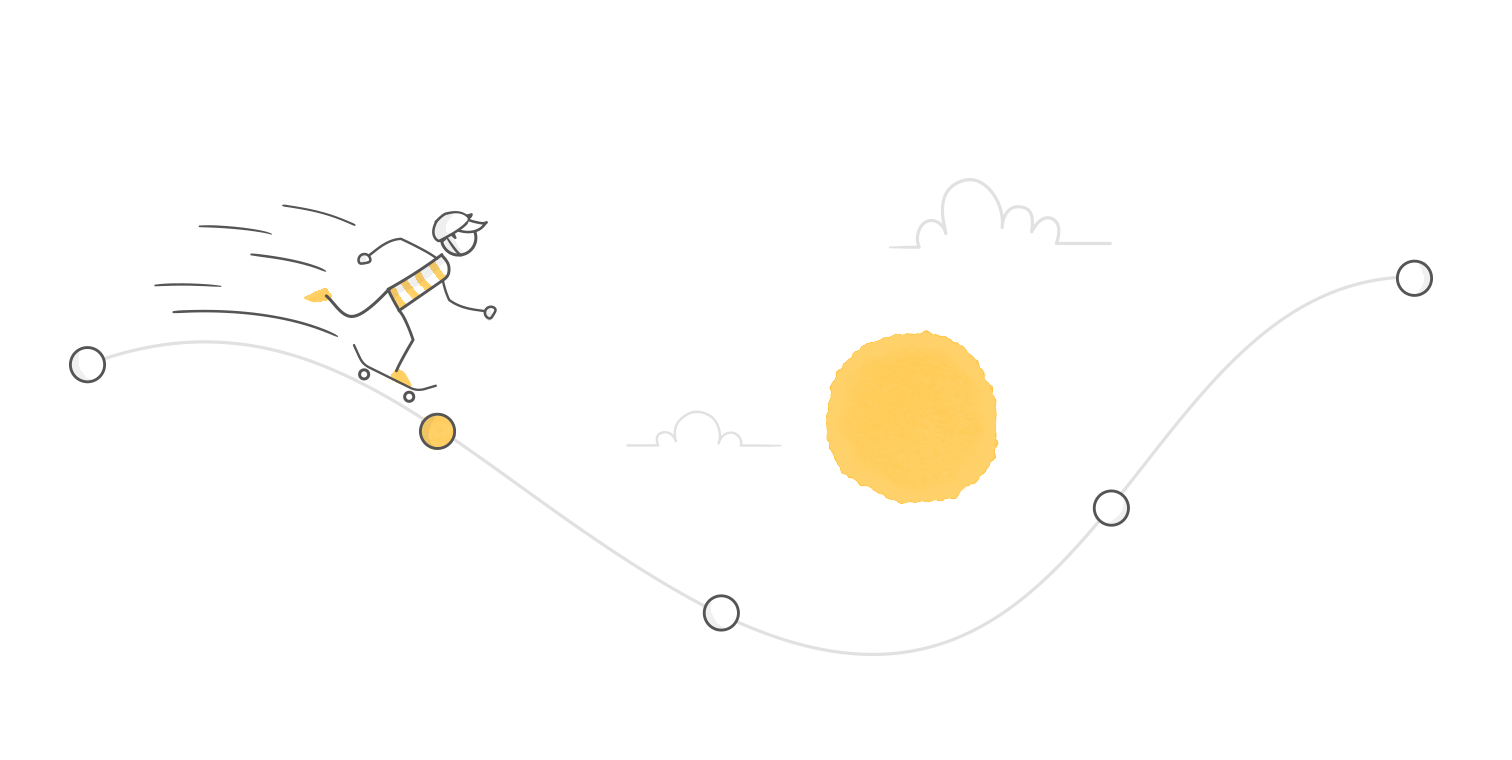
Showing learners their progress through a course is a smart way to help them feel motivated and empowered. That’s because progress meters (or bars, or gauges) provide a handy visual cue to busy learners so they can track how far they’ve come in your course—and see how far they’ve yet to go.
If you’re toying with the idea of adding a progress meter to your e-learning, you might also be wondering how to integrate it into your course design. Do you go playful, changing it up with the theme of each project, or do you create one design that’s purely functional and works everywhere?
No matter where your design instincts lean, with Storyline 360 you’ve got the power and control to create whatever your learners need. And that’s why we think you’re sure to find some major progress meter design inspo with this latest batch of projects. From dials and bars to checklists and cue balls, these examples show what’s possible with some Storyline 360 know-how and a little creativity.
- Ever heard of Google Primer? It’s a fun and modern-looking app for learning general business and marketing skills—and it’s also the design inspiration behind this gorgeous project from Matthew Guyan. Using a rounded rectangle shape as a progress bar, Matthew artfully melds form with function in a sophisticated food-pairing lesson and quiz.
- Looking for a clever way to blend a progress meter into a gamified quiz? Take a cue from Richard Watson’s billiards-based quiz example. It uses an animated ball to show learners their progress.
- A table of contents is a standard slide found in many e-learning courses. But with this double-duty download from David Anderson, you’ll have crystal-clear progress tracking and a handy table of contents your learners will love.
- If you think about it, checklists are everyone’s favorite way to track their progress for things like packing for a trip or going to the grocery store. This makes them a relatable way to help learners track their progress in your course too. Check out this idea in action with this tool-rific checklist-themed progress meter example from Jennifer Clarke.
- You’ll definitely want to take this easy-to-customize radial progress template from Nicole Legault out for a spin. It uses Storyline 360 states, variables, and triggers to keep track of your learner’s progress.
Now that you’ve seen some progress meter design inspiration, it’s time to pop over to Storyline 360 and start creating! For an easy-to-follow tutorial on this topic check out 3 Ways to Track and Display Learner Progress, by Allison LaMotte.
And for even more creative e-learning ideas, you really can’t beat the collective brainpower of the E-Learning Heroes community. You can start by striking up a friendly conversation in our Building Better Courses forum, by exploring loads of cool e-learning ideas in our E-Learning Examples hub, or by checking out even more inspiring progress meter designs in this E-learning Challenge.
Want to give any of these ideas a try for yourself? Snag a free 30-day trial of Articulate 360 to check out all the cool new features in Storyline 360 and Rise 360.
2 Comments